
PS2 Filters Tutorial: How to Do PS2 Filter [Online or App]
Remember the nostalgic graphics of early 2000s video games? The pixelated polygons, the somewhat clunky textures? Now, you can relive that era and give your photos a retro gaming twist with a PS2 AI filter. These filters use artificial intelligence to mimic the iconic visual style of PlayStation 2 games. This transports your images back in time. Want a nostalgic trip or a unique aesthetic? In this article, we're going to show you how to do PS2 filter to achieve this effect for free, both online and through apps.
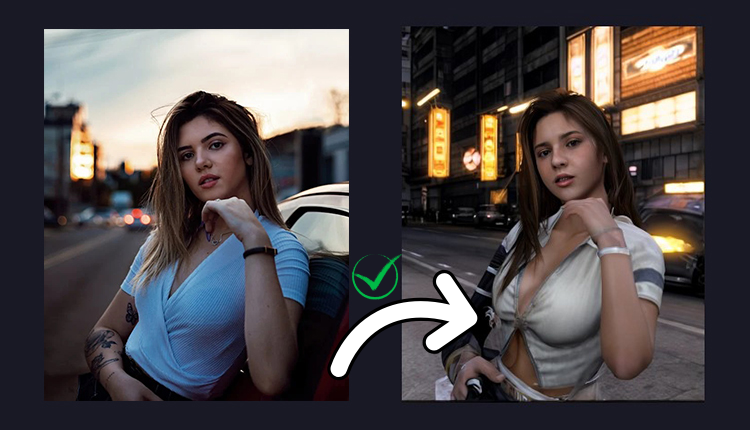
Best PS2 AI Filter Tools to Apply PS2 Style
If you want to turn yourself into a PlayStation video game character and hit the latest trend, tapping into a PS2 AI filter should make things much easier. So, first thing you want to do is head over a great PS2 AI filter. Here's a rundown of some of the best PS2 AI filter tools available. You can use any of them to do PS2 filter in a few simple steps.
1. SeaArt PS2 AI Filter
SeaArt AI is an AI art generator with a dedicated PS2 filter within its Swift AI section. This makes it incredibly easy to apply the PS2 AI filter to your images. With its user-friendly interface and intuitive controls, you don't need any prior experience or complex prompts to create stunning PS2-style graphics. Simply upload your image, adjust a few settings, and watch as SeaArt AI transforms your picture into a retro gaming masterpiece.
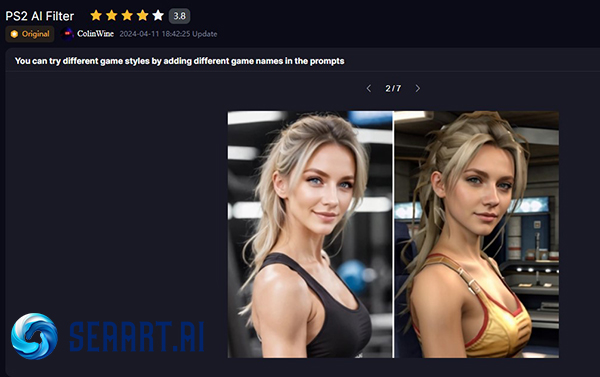
2. YouCam AI Pro
YouCam AI Pro is a comprehensive mobile app available for iOS devices that brings the power of PS2 AI filters to your fingertips. With its collection of AI-powered effects and styles, YouCam AI Pro lets you easily transform your photos into PS2-inspired works of art. The app's intuitive interface and one-tap controls make it easy to apply artistic filters.
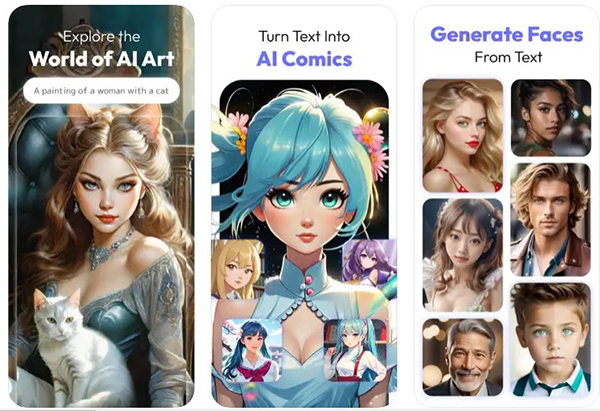
3. Fotor AI PS2 Filter
Fotor is a well-established online image editing tool that offers a set of features, including the PS2 AI filter. It can automatically analyze and transform your photos into the iconic PS2 video game style without the need for complex prompts or manual adjustments. The filter intelligently detects facial features and seamlessly creates a PS2 character based on your image.

Plus, Fotor allows you to add text, graphics and effects to your PS2-filtered images. With its user-friendly interface and an extensive collection of templates and effects, you can easily give your photos a retro gaming makeover while maintaining complete control over the editing process.
4. PS2 Filter AI
PS2 Filter AI is a dedicated online platform that specializes in applying the PS2 AI filter to your images. Significantly, its real-time transformation feature ensures that you can instantly preview the applied PS2 filter and adjust the intensity to achieve your desired look. With its straightforward interface and quick processing times, PS2 Filter AI is an excellent choice if you're looking to replicate the PS2 style without any hassle.
How to Do PS2 Filter in Easy Steps
Here, we take SeaArt PS2 filter as an example and show you how to use PS2 AI filter step by step.
Step 1: Access the PS2 Style Function.
Go to the SeaArt AI official site. Locate and click on the "Swift AI" section. Find the PS2 AI filter.
Step 2: Upload Your Image.
Click the "+" button and select the image you want to transform from your device.
Step 3: Refine with Prompts (Optional).
While not mandatory, you can enhance the effect by adding prompts in the "Prompts" field. Experiment with different game titles (e.g., "Metal Gear Solid," "Silent Hill"), backgrounds (e.g., "foggy city," "abandoned hospital"), or other descriptive terms to fine-tune the style.
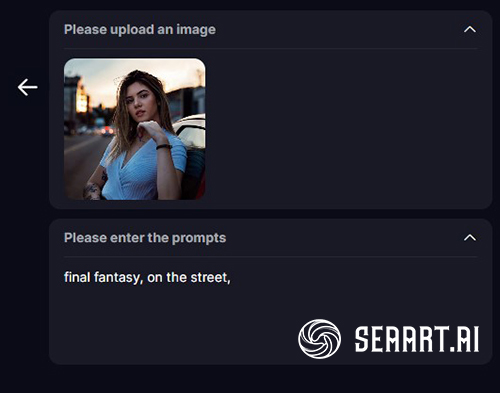
Step 4: Generate and Download.
Click the "Generate" button. SeaArt AI will process your image, applying the PS2 filter based on your input. Once the generation is complete, you can preview the result. If satisfied, download the image to your device.
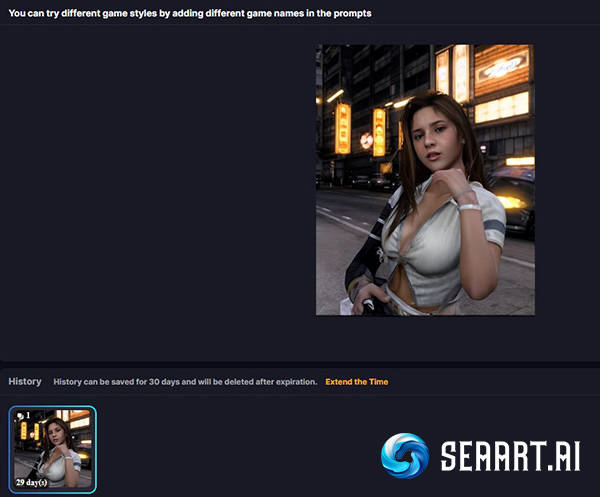
[Bonus] Create PS2 AI Characters and Chat with Them
Now that you've transformed yourself and your friends into 00s video game characters, why not take the fun to the next level by turning them into AI characters? With SeaArt's CyberPub, you can create interactive AI characters based on your PS2-filtered images and engage in lifelike conversations with them. Step further into the PS2 nostalgia and chat freely with your personalized PS2-style avatar.
Here is how to create a PS2 video game AI character:
Step 1: Access CyberPub.
Visit the SeaArt CyberPub website.
Step 2: Create Your Character.
Click on the "+ Character" button and upload the PS2-filtered image you want to use as the basis for your AI character. Follow the instructions to provide additional information about the character's personality, background, and conversational style.
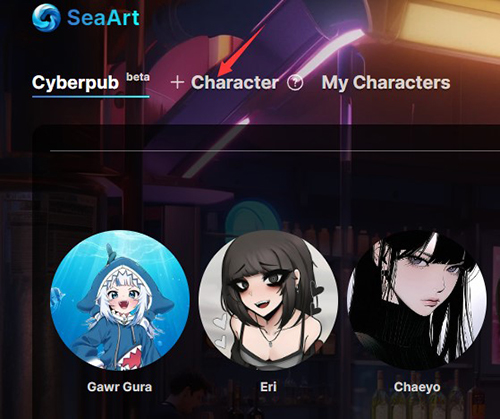
Step 3: Start Chatting.
Once your AI character is created, you can start chatting with them right away. Simply type your messages in the chat interface, and the AI will respond in real time, mimicking the personality and mannerisms you defined earlier.
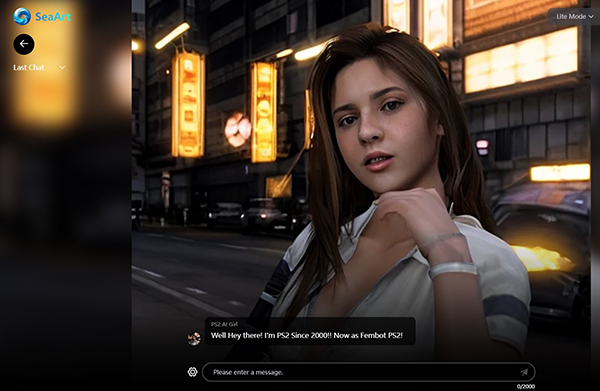
Step 4: Explore and Experiment.
Explore different conversation topics, ask questions, and engage in witty banter with your PS2 AI character. You can even create multiple characters and have them interact with each other, opening up endless possibilities for creative storytelling and entertainment.
For a detailed walkthrough of CyberPub's features, refer to the official tutorial here >>
Conclusion
The PS2 AI filter is a fantastic way to give your photos a nostalgic, retro-gaming vibe. With the tools and apps mentioned in this article, you can easily apply the effect to your images for free, whether you prefer online editing or mobile apps. By following the step-by-step guides, you can know how to do PS2 filter. And for an extra dose of fun, don't forget to create AI characters based on your filtered images using SeaArt's CyberPub. So what are you waiting for? Start experimenting with the PS2 AI filter today and let your creativity run wild!





