
How to Cartoonize a Photo Using SeaArt AI's Free & Powerful Tools
Want to turn your photos into fun, eye-catching cartoons? You don't need to be a digital art pro to make it happen! This tutorial will show you how to cartoonize a photo using SeaArt AI – quickly, easily, and for free. Let's dive in and explore how SeaArt AI can help you achieve your cartoon dreams!

Introducing SeaArt AI: Your Cartoon Creation Toolkit
SeaArt AI is a powerful, free AI art genertor packed with tools to transform your photos into amazing cartoons. No design experience needed! We'll explore three of its most user-friendly features:
1. AI Filters: One-Click Cartoon Style
SeaArt AI's AI Filters tool offers an intuitive interface that makes it a breeze to transform your portrait photos into various artistic styles. Simply select from an array of stunning AI Filter options, ranging from classic art to vibrant anime, manga and charming cartoon vibes. Each style adds a unique flair to your images, allowing you to express your creativity effortlessly.
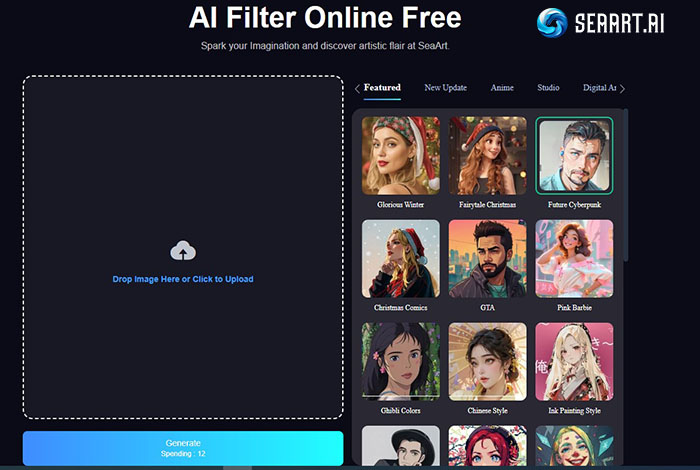
How to cartoonize photos in seconds with AI filters:
1. Go to AI Filters: Locate the "AI Filters" tool under "SeaArt Swift AI Tools" and click it.
2. Upload Your Photo: Select the portrait photo you want to cartoonize.
3. Pick the Cartoon Filter: Browse the "Featured" filters and select the Cartoon style.
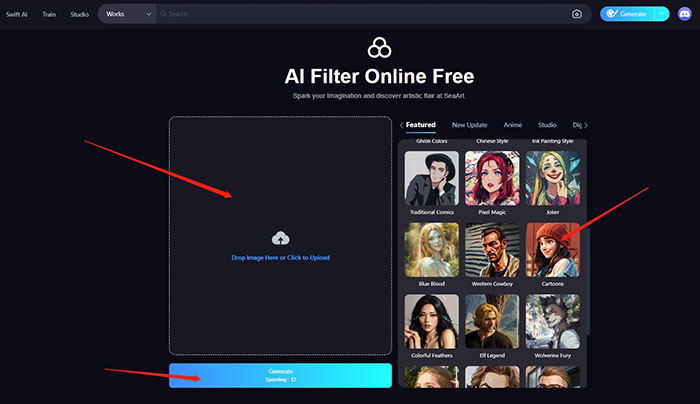
4. Generate & Download: Click "Generate" and wait a few seconds. Save your cartoonized image – no watermark!
Why We Love AI Filters:
- Stunning Similarity: Your cartoon will still look like you!
- High-Quality Results: Images stay crisp and clear.
- Tons of Styles: Experiment with different cartoon looks.
- Super Simple: Perfect for beginners.
2. ComfyUI Workflows: Customize Your Cartoon
Want more control over your cartoon's look? SeaArt AI integrates ComfyUI Workflows to let you combine different AI "nodes" to create a unique cartoonizing process.
By combining various nodes, you can devise countless generative methods, unleashing boundless possibilities. Save and share your workflows, enabling others to recreate your vision. Enthusiasts can even join the incentive program: publish original workflows and earn rewards that recognize your ingenuity and imagination. Let your creativity pay off!
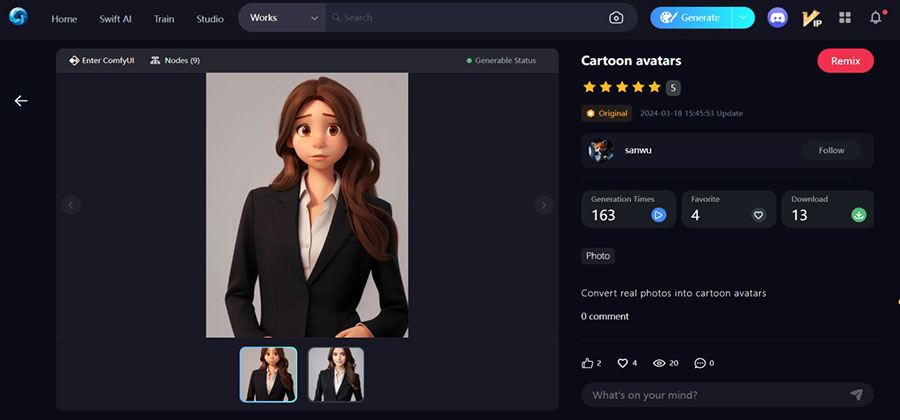
How to turn a picture into cartoon with ComfyUI Workflow:
1. Search for Cartoon Workflows: In the SeaArt search bar, type "Workflow" and "cartoon."
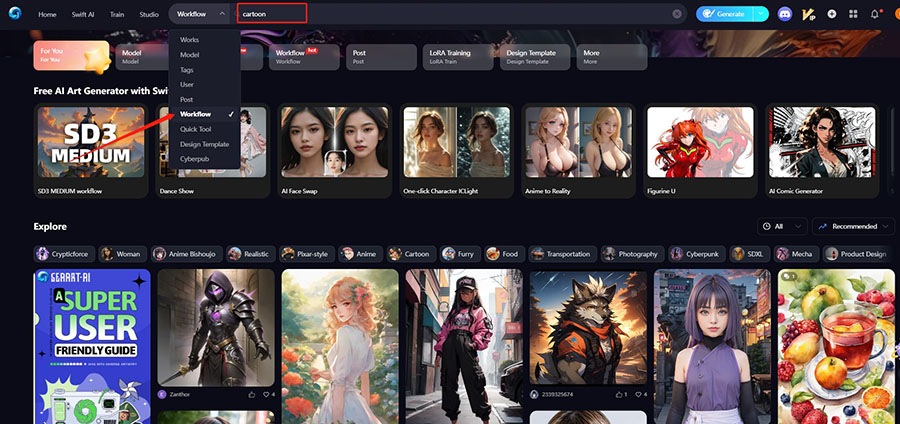
2. Select a Workflow: Choose a workflow like "Cartoon Avatars" and open its details page.
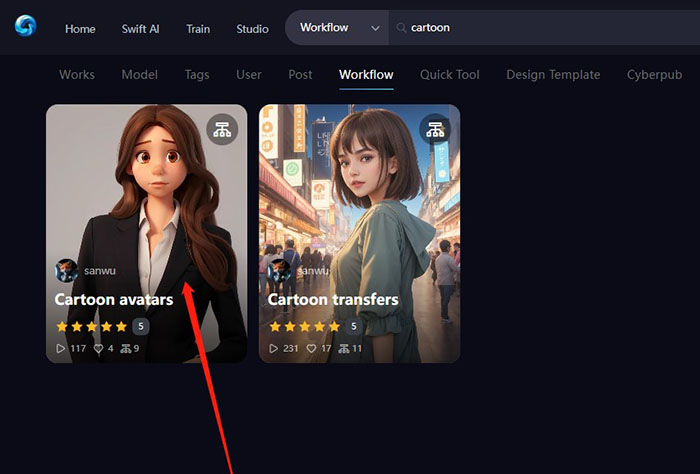
3. Remix It: Click "Remix" to open the workflow in "My Workflow."
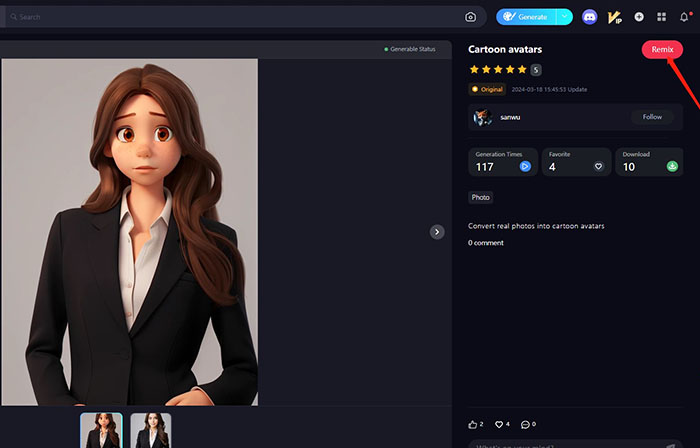
4. Add Your Photo: Upload the image you want to cartoonize.
5. Adjust Settings (Optional): You can stick with the default settings or experiment with different models and nodes.
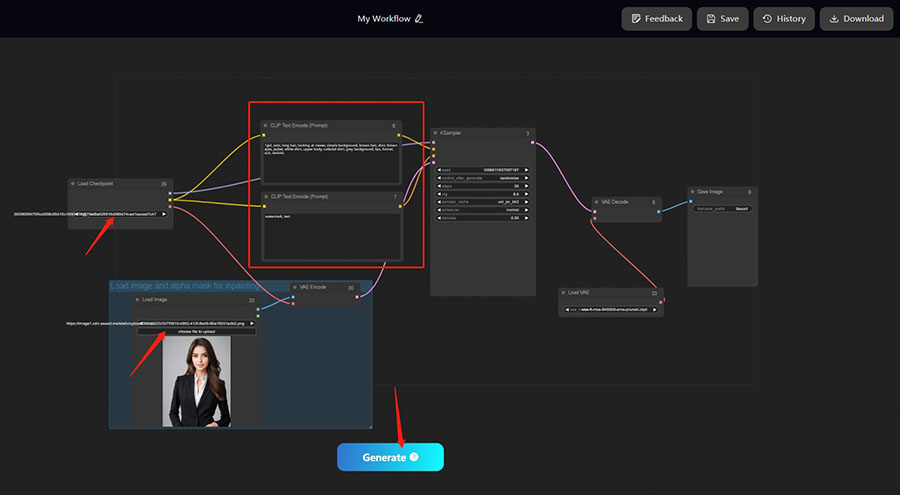
6. Generate Your Cartoon: Click "Generate" and wait.
7. Save & Share: Download your cartoon image (watermark-free!) and save your custom workflow for later use.
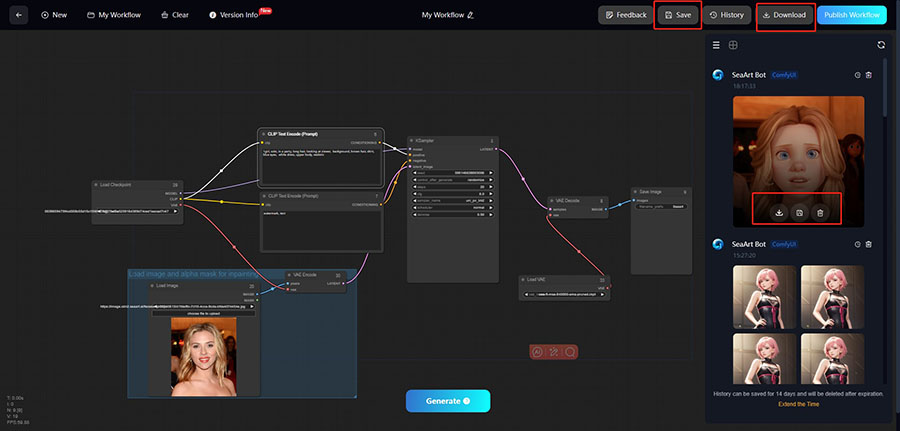
Why ComfyUI Workflows Rock:
- Endless Creativity: Mix and match nodes for unlimited possibilities.
- Community Sharing: Try out workflows made by other users.
- Get Rewarded: Publish your original workflows and earn rewards!
Related Read: Best Anime Character Creator to Make Unique Anime Character or Avatar
3. Cartoon AI Generator Model: From Imagination to Cartoon
For high-quality, one-of-a-kind cartoon-style images, look no further than SeaArt AI's Cartoon AI Generator models. By harnessing the magic of prompts, this advanced tool expertly crafts cartoon pictures tailored to your imagination. Unlock endless creative avenues and turn your visions into stunning cartoon realities.
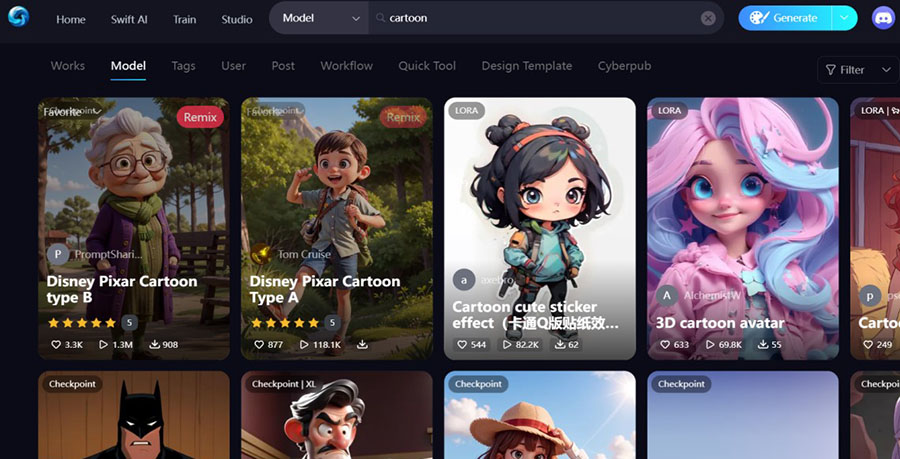
How to make cartoon pictures with AI cartoon generator model:
1. Find a Cartoon Model: In the SeaArt "Model" search bar, type "cartoon."
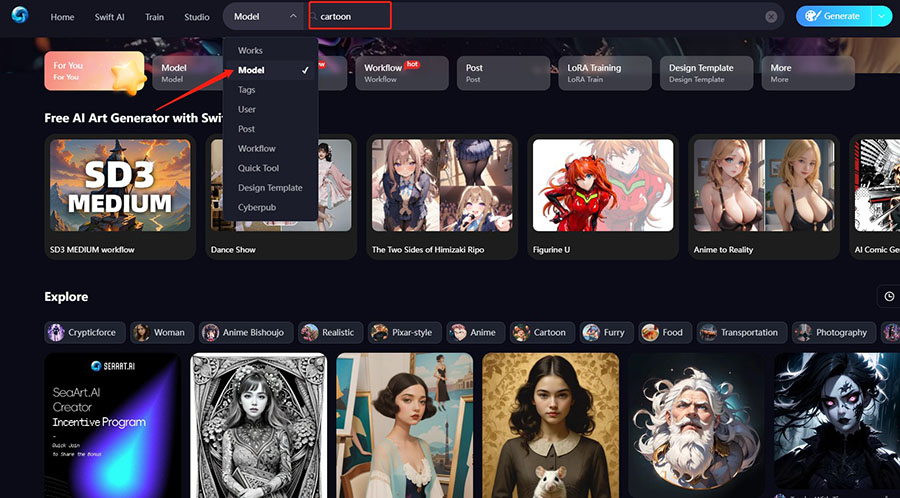
2. Explore the Options: Click on different models to see examples of their styles.
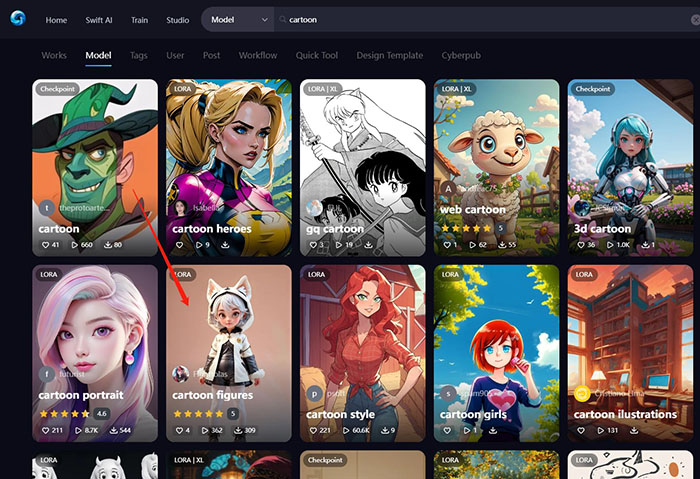
3. Remix and Customize: Once you've found a model you like, click "Remix" to edit its settings.
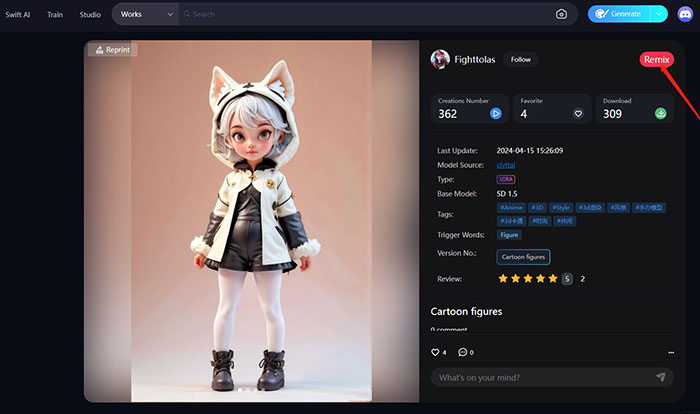
4. Write Your Prompt: In the edit page, example prompts will be pre-filled in the input box. Add or delete as desired. Personalize further using the Settings on the far right.
5. Generate Your Cartoon: Once set, click the arrow icon or return. The AI cartoon generator will create images in a few seconds.
6. Edit and Enhance: When the picture is generated, hover over it to reveal re-editing options. If unsatisfied, click "V" to redraw. Use the photo editing options like Creative upscale, Redraw, and Animate to refine your cartoon pictures.
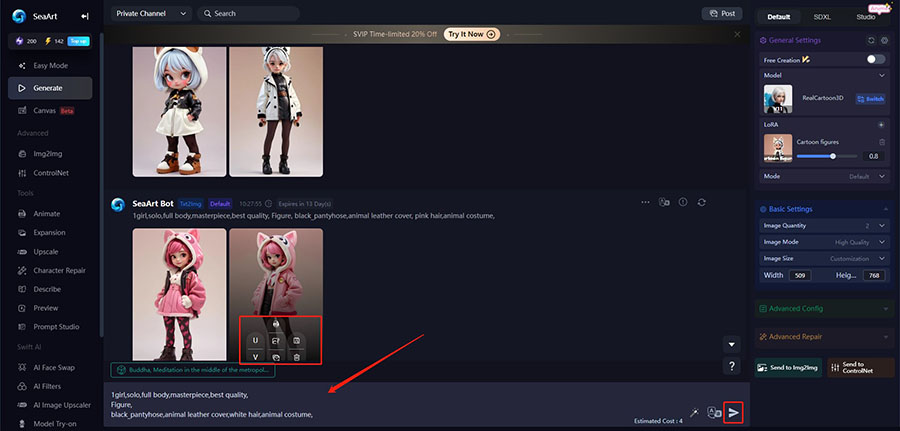
7. Save Your Masterpiece: Download your unique, watermark-free cartoon image.
Why the Cartoon AI Generator is a Game-Changer:
- Unique Styles: Discover a vast library of cartoon models.
- Easy Editing: Refine your results with powerful editing tools.
- Prompt-Based Creation: Use words to shape your cartoon's style.
Conclusion
SeaArt AI art generator makes it incredibly easy to cartoonize photos for free. With its intuitive tools and vast creative potential, you'll be creating amazing cartoon art in no time!
Don't miss out on exploring even more intriguing features within SeaArt AI, such as Swift AI's free and convenient tools for Conan-style transformations, comic effects, and one-click face swaps. Unleash your imagination and start creating stunning cartoon art today.





