
How to Animate a Picture Online with Free AI Tools
Tired of static images? Wish you could add movement and life to your photos? The good news is, you don't need expensive animation software anymore! AI is revolutionizing the way we create animations, making it easier than ever to bring your pictures to life. In this article, we'll show you how to animate a picture online using free AI tools. Through these AI photo animators, you can breathe new life into your images.
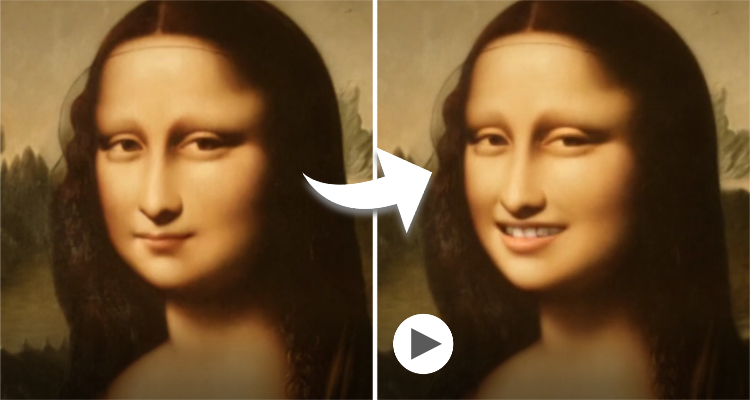
How Does AI Animate a Picture?
AI image animation uses deep learning to bring static images to life. It analyzes the image, identifying key features and objects, then predicts their motion based on common patterns and physics. This information is used to create a sequence of frames that depict the movement over time, resulting in a smooth animation. The AI refines the animation with post-processing, ensuring a natural and visually appealing result. As technology advances, AI animation is expected to become even more sophisticated, capable of replicating complex human movements, generating unique creations, and personalizing animations for individual preferences.
How to Animate a Picture Online for Free
Now, let's dive into how you can harness the power of AI to animate your pictures for free, using SeaArt AI as our tool of choice. Here you will be introduced to two methods of picture to animation by SeaArt AI, and then how to animate a picture online.
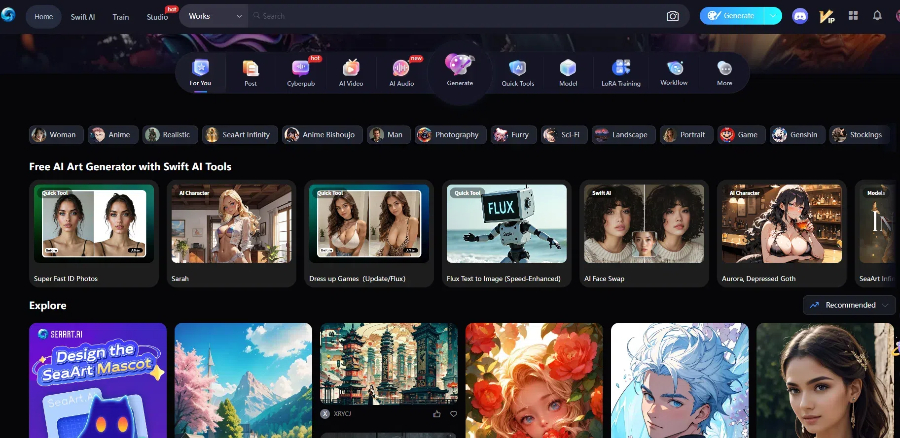
1. The Basic Picture Animation Feature
SeaArt AI is a cutting-edge platform that harnesses the latest AI technology to transform your images into stunning animations. While the animated picture generator currently specializes in animating images generated within its platform, its capabilities are impressive. However, through its powerful image generation capabilities and flexible creative methods, SeaArt provides you with the possibility and creative space to achieve the animation effect of images indirectly. SeaArt is a powerful AI drawing tool that gives you rich creative possibilities and high-quality image output.
Key Features:
- Easy-to-use Interface
- High-Quality Animations
- Variety of AI Styles
- Rich Model Library
- AI Text-to-Image Generation
Pricing:
SeaArt AI offers a generous daily allowance of 150 credits, allowing you to explore and animate your images without any upfront cost. For those who need more, various paid plans are available, offering additional credits and access to premium features, ensuring that your animation needs are always met.
Here's how to animate a picture with SeaArt AI:
Step 1. Visit the SeaArt AI website and navigate to the image creation page.
Step 2. Upload an image from your personal works.
(Note: Currently, only works from SeaArt's personal center list can be uploaded. )
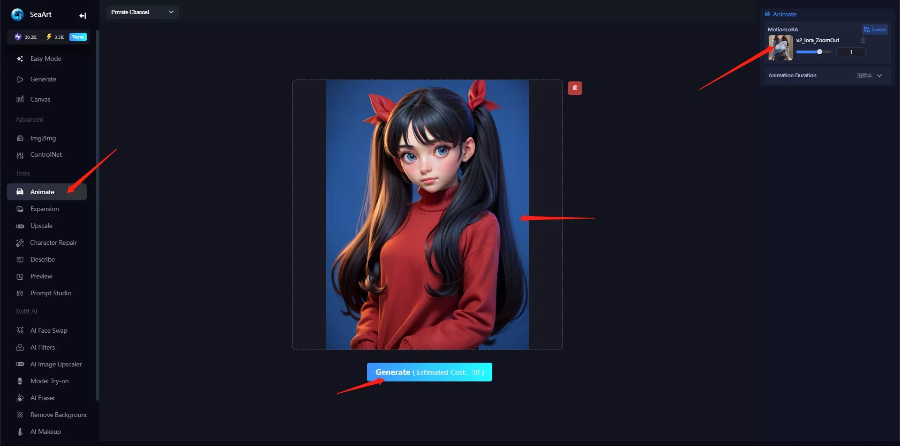
Step 3. SeaArt AI offers a variety of animation models. Select the style that best suits your image and desired effect.
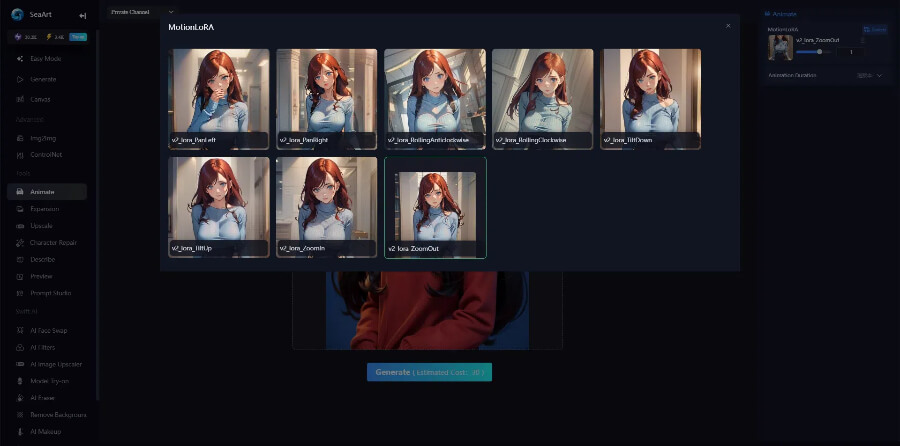
Step 4. Once you've chosen your model, click the "Generate" button. SeaArt AI will do the rest, creating a stunning animation for you to enjoy!
2. AI Dance Generator
SeaArt AI dance generator is an exciting feature that uses advanced AI technology to make animals and humans in real or anime images "come alive" and dance to the beat. Whether it's a cute pet, a classic anime character, or a group photo of friends and family, simply upload it and SeaArt AI will add smooth dance moves to it to generate a unique dance animation. This function not only meets your needs for creative animation of pictures, but also shows the infinite possibilities of AI technology in the field of artistic creation.
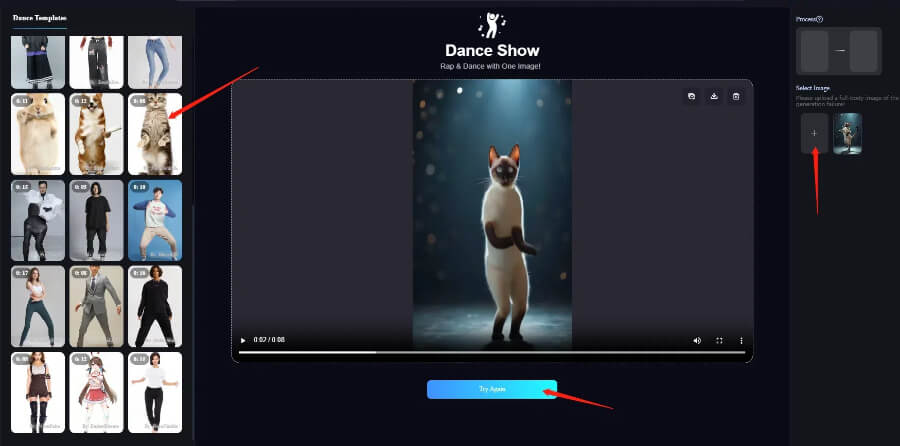
Step 1. Upload an Image
Open the SeaArt AI platform, select the "Dance Show" feature, and upload the image you want to animate.
Step 2. Choose a Template
Browse our preset dancing video templates. Each one features a different dance style and routine. Select the one that you desire.
Step 3: Upload a Photo
Choose a full-body photo of the person you want to animate. Upload the photo and click "Generate."
Step 4. Generate Animation
SeaArt AI will automatically process the image and generate a vivid animation of the dance for you to enjoy creating.
Exploring Other AI Photo Animators
While SeaArt AI offers fantastic ways to animate your pictures, there are other powerful tools out there waiting to be explored. Here are two additional AI photo animators to add to your arsenal:
1. InVideo
InVideo is a versatile online video editor that simplifies the process of animating images and creating stunning videos. The animated picture generator boasts a drag-and-drop interface, AI-assisted editing, and an extensive media library. With ready-to-use templates, you can quickly turn images into engaging animations for social media, ads, and more. It's designed to be accessible even for those with limited video editing experience, allowing anyone to turn their images and ideas into stunning visual stories.
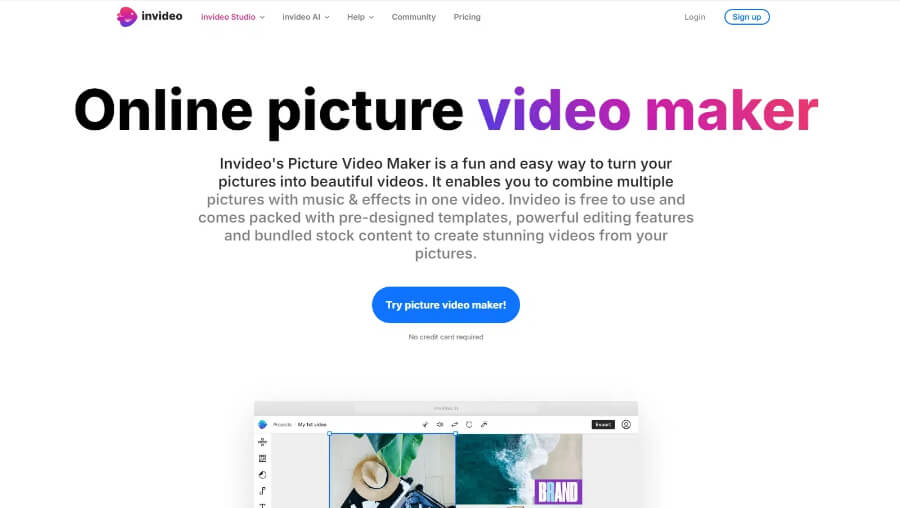
Key Features:
- Drag-and-Drop Interface
- AI-Powered Features
- Media Library
- Collaborative Editing
- Optimized for Social Media
Pricing:
InVideo offers flexible pricing plans, ranging from a free plan with limited features to premium options starting from a monthly subscription fee. Prices are $15 per month and $30 per month, respectively.
2. PhotoDirector
PhotoDirector is a full-featured photo and video editing software designed for hobbyists and professional photographers. It offers a wealth of editing tools and creative options that allow you to easily transform ordinary photos and videos into compelling visual works. PhotoDirector is equipped with powerful editing functions, while the software has built in a variety of creative filters and effects, and also supports layer and mask functions. Its powerful picture to animation function will bring you more surprises.
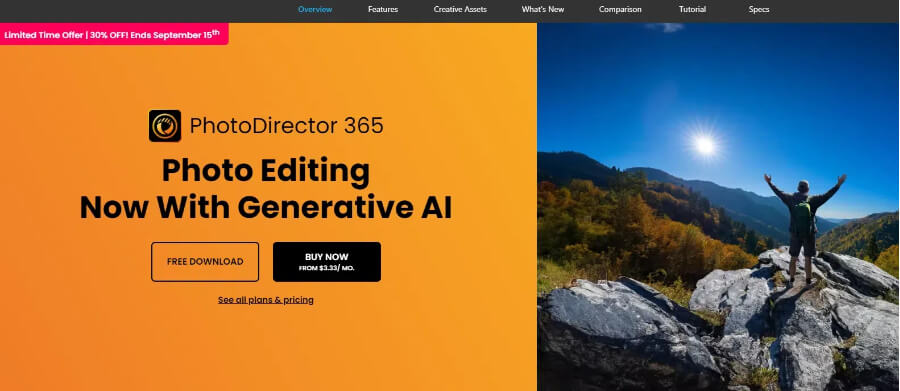
Key Features:
- Advanced Animation Tools
- One-Click Enhancements
- Layer-Based Editing
- Extensive Effects Library
- Professional-Grade Output
Pricing:
PhotoDirector provides various pricing options, including a one-time purchase for perpetual use or subscription-based plans with ongoing updates and support.
About How to Animate a Picture – FAQs
1. What are the Best animated picture Apps?
The best animated picture apps include InVideo and SeaArt AI, which offer user-friendly interfaces and diverse animation tools for creating stunning visuals.
2. Can I make picture animations on my phone?
Yes, you can make picture animations on your phone with apps like PhowoDirector, which are designed for mobile devices and enable on-the-go animation creation.
3. Is there a free animated picture tool?
Yes, there are free animated picture tools available, such as SeaArt A, which allow you to create animated images without a subscription or purchase.
Conclusion
We've explored how to make moving picture AI. Whether you're a professional looking for advanced tools or a casual user seeking a quick and easy solution, there's an app for you. Remember, animation is a powerful way to bring your images to life and engage your audience. Now, we encourage you to take the next step and explore SeaArt AI, where you'll discover even more exciting and innovative features to elevate your creative projects. With SeaArt AI, the possibilities for animation are endless. Try it now and unleash your imagination!

