
6 Best GIF Quality Enhancers: Optimize Resolution and Quality [Online & Free]
Are you tired of dealing with low-quality GIFs that lose their charm when shared or viewed? Do you wish there was a GIF quality enhancer online to enhance their resolution and quality without compromising on file size? Look no further! This article will introduce you to the 6 best GIF quality enhancers, both online and free, that can help you optimize your GIFs for better clarity and visual appeal.

How Does GIF Quality Enhancer Work?
A GIF quality enhancer works by analyzing the pixels and frames of your GIF. It uses sophisticated algorithms to interpolate additional pixels, effectively increasing the resolution of your GIF. This process helps to sharpen edges, smooth out textures, and reduce compression artifacts that often degrade the quality of GIFs. Additionally, the enhancer can adjust the color palette and contrast to make your GIFs more vibrant and visually appealing. By balancing these factors, a GIF quality enhancer can significantly improve the overall quality of your animated images without significantly increasing their file size.
6 Best GIF Quality Enhancers Online
Here are five top-notch tools that can help you optimize your animated images for better resolution and visual appeal. They can enhance GIF quality online. Each of these GIF quality enhancers offers unique features and pricing options to suit your needs.
1. Online GIF Tools
Online GIF Tools is an intuitive and versatile platform that leverages advanced AI technology to serve as a robust GIF quality enhancer. This online tool allows you to effortlessly upgrade the resolution, optimize frames, and enhance the overall visual appeal of your GIFs. With its user-friendly interface, Online GIF Tools makes it simple to upload, edit, and download GIFs in just a few clicks. Whether you're a professional graphic designer or a casual GIF creator, this platform offers a range of customization options to help you achieve the perfect animated image. Its GIF quality enhancer works behind the scenes to analyze and improve the quality of your GIFs, ensuring that they look their best on any device or platform.
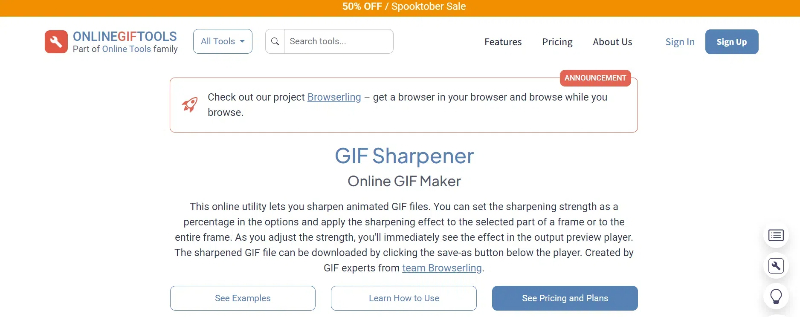
Key Features:
- Sharpen Half of an Animation
- Draw Sharpened Frames
- Color Correction
- Resolution Upgrade
- Frame Rate Adjustment
Pricing:
Online GIF Tools offers a free version with basic features. For advanced options, you can upgrade to a paid plan starting at $6 per month.
2. Aspose
Aspose is a pioneering software development company renowned for its comprehensive suite of APIs. It provides free GIF quality enhancer online directly, but its products cover a wide range of document and image formats, enabling developers to create, edit, and convert various file types effortlessly. For those looking for a GIF quality enhancer free, Aspose's image processing capabilities, through its Aspose Page product can be integrated into custom solutions to handle GIF quality enhancement programmatically.
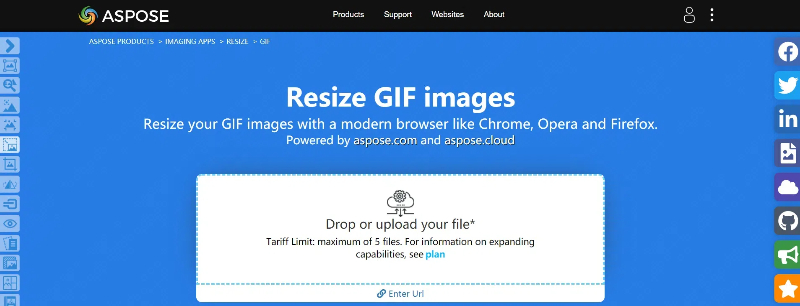
Key Features:
- Easy Image Resizing
- Resize from Anywhere
- Delete Uploaded Files After 24 Hours
- Customizable Output Settings
- Frame Optimization
Pricing:
Aspose offers a free trial with limited features.
3. SharkFoto
SharkFoto is an online platform that specializes in providing various image processing services, including a GIF quality enhancer online. It utilizes advanced algorithms and technologies to improve the quality of GIFs, making them clearer, smoother, and more visually appealing. Whether you're a professional designer or a casual user, the SharkFoto GIF quality enhancer offers an easy-to-use interface that allows you to upload your GIF, select the desired enhancement options, and download the improved version in just a few steps.
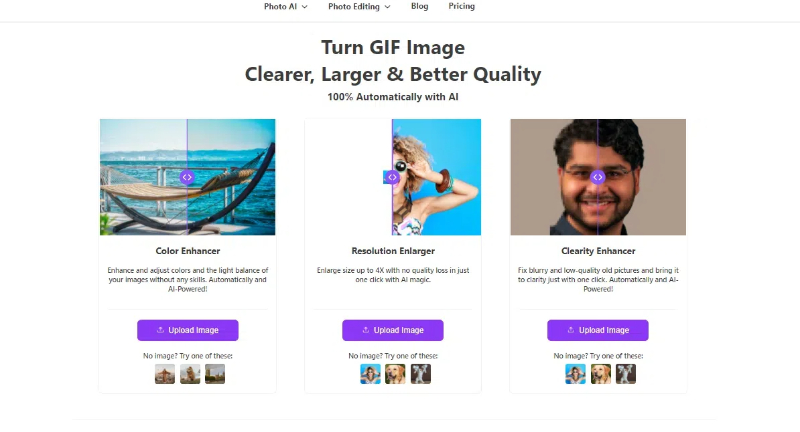
Key Features:
- Color Enhancer
- Resolution Enlarger
- Clarity Enhancer
- 100 Million+ Trained & Processed Images
- Resolution Boosting
Pricing:
SharkFoto offers a free version with basic features. For advanced options, you can upgrade to a paid plan with a one-time fee starting at $10.
4. Loading.io
Loading. io is a powerful platform designed for developers and designers to create and integrate loading animations, icons, and other design resources. It is a GIF quality enhancer AI tool; its extensive toolset includes features that can directly aid in enhancing GIF quality. With Loading. io, you can customize and animate various elements, and export them in multiple formats, including GIF. By leveraging its animation capabilities and visual configuration options, you can potentially improve the quality and aesthetics of their GIFs. You can use this tool to create excellent Loading patterns.
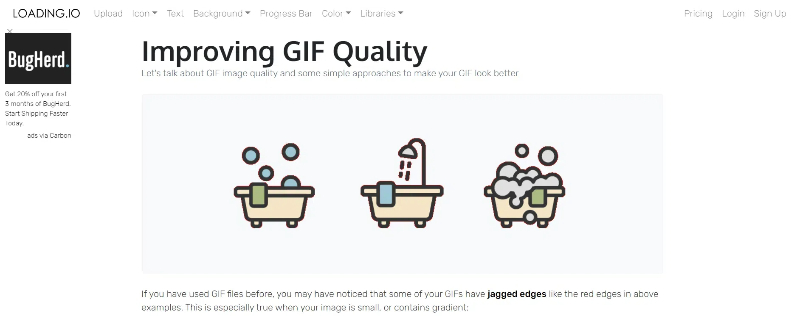
Key Features:
- Edge Smoothing
- High-Resolution Output
- Frame Optimization
- Pixel Ratio and Retina Display
- Clamping Algorithm
Pricing:
Loading.io offers a free version with limited features. For full access, you can subscribe to a paid plan starting at $9.99 per month.
5. GIFGIFs
GIFGIFs is a website offering a vast collection of free animated GIFs, categorized for easy browsing. Users can find GIFs across numerous topics, including animals, anime, holidays, sports, and much more. Beyond its extensive library, GIFGIFs.com also provides a suite of free online GIF editing tools. These tools allow users to resize, optimize, crop, reverse, rotate, and add text to GIFs, as well as optimize JPEG and PNG images. The site is designed for easy sharing of GIFs on various social media platforms like MySpace, eBay, Facebook, and Tumblr. The site regularly updates its collection with new categories and GIFs, ensuring a constantly evolving and diverse range of animated content.
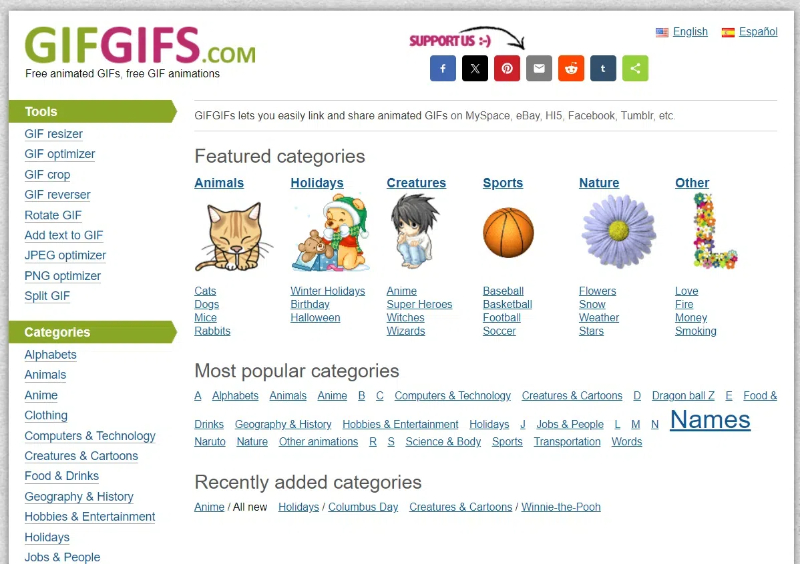
Key Features:
- Resolution boosting
- Customizable output settings
- Multiple templates
- Diverse ways to make GIFs
- Color Enhancement
Pricing:
GIFGIFs offers a free version with basic features.
6. Ezgif
Ezgif provides a comprehensive suite of tools for creating, editing, and optimizing GIFs. You can convert videos or images into GIFs, and customize their size, speed, and loop options. Ezgif also allows for editing existing GIFs, such as cropping, resizing, rotating, adding text or effects, and adjusting animation speed. Furthermore, this GIF quality enhancer offers GIF optimization features to reduce file size without compromising quality. The platform is user-friendly and accessible via any web browser.
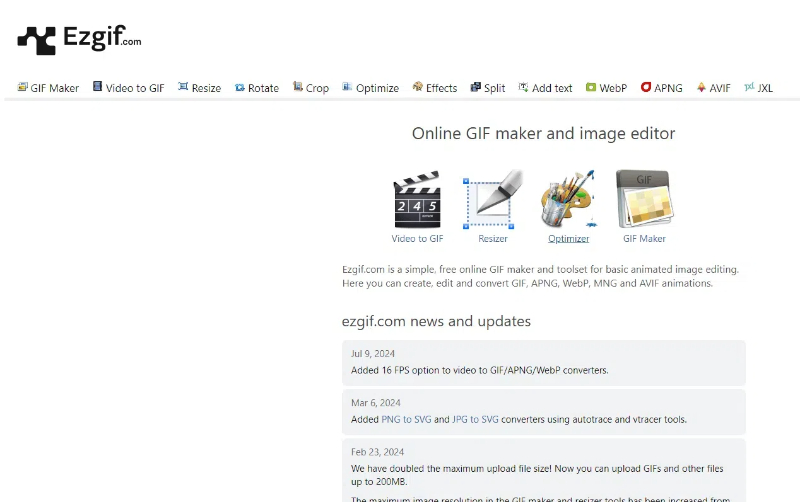
Key Features:
- Video to GIF
- Easy-to-Use Interface
- Frame Optimization
- Color Correction
- Customizable Output Settings
Pricing:
Ezgif offers a free version with basic features.
Bonus: Free Create Image to Video Online in Seconds
Looking beyond GIFs, there's another exciting way to bring your static images to life—by converting them into videos. SeaArt 's image-to-video feature, powered by advanced AI technology, lets you bring your static images to life in a whole new way.
SVD–img2vid – SeaArt AI
SVD–img2vid, powered by SeaArt AI, is a revolutionary tool that transforms static images into captivating videos. Leveraging the advanced Stable Video Diffusion (SVD) model, it animates your photos with realistic motion and transitions. Simply upload your image, customize the video settings, and let SVD–img2vid do the magic. The result is a smooth, high-quality video that brings your image to life. Whether for personal projects, social media, or business presentations, SVD–img2vid offers endless possibilities to create engaging visual content.
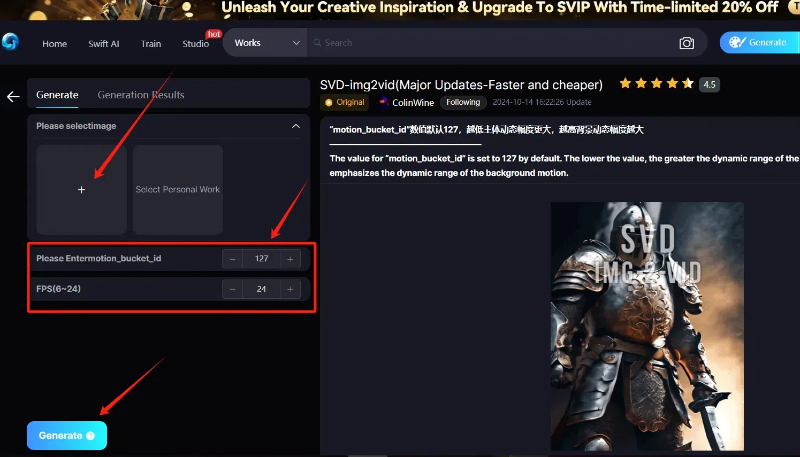
Here's how:
Step 1. Upload Your Image
Select the image you'd like to transform into a video.
Step 2. Customize
Set the desired dynamic range and frame rate
Step 3. Generate and Download
Click "Generate" to process your video. Once complete, download your high-quality, watermark-free video.
Key Features of SeaArt AI:
- AI Image-to-Video Conversion
- AI Text-to-Image Generation
- Rich AI Models and Filters
- User-Friendly Interface
- Huge User Community
Pricing:
SeaArt AI gives you 150 credits every day to explore the image-to-GIF and image-to-video features, plus access to other exciting AI tools.
Also Read: How to Make a GIF Face Swap Online: Funny & Easy
About GIF Quality Enhancers – FAQs
1. How do I increase the resolution of a GIF?
To increase the resolution of a GIF, use a GIF editor or online converter that offers resizing options. Select a higher resolution setting during the conversion process.
2. What resolutions are best for GIFs?
The best resolutions for GIFs depend on the intended use. For web use, resolutions between 320x240 and 800x600 pixels are common. Higher resolutions may increase file size and loading time.
3. Why are GIFs so low quality?
GIFs are often low quality due to their limited color palette and compression algorithms used to reduce file size. This can result in loss of detail and blurriness.
4. Is it safe to use GIF quality enhancers?
Yes, it is generally safe to use GIF quality enhancers from reputable sources. Always ensure you trust the software or online tool you are using to avoid potential security risks.
Conclusion
Blurry GIFs and static images are a thing of the past. We've explored six powerful GIF quality enhancers and the innovative image-to-video capabilities of SeaArt AI. Now it's time to put these tools to work! Log in to SeaArt AI today to unlock stunning visuals and elevate your content creation.

