
How to Make a GIF Face Swap Online: Funny & Easy
Creating a GIF with a face swap can be a fun and creative way to personalize your content, add a humorous twist to your messages, or simply experiment with digital art. Whether you're looking to swap faces in a favorite movie scene, place your face on a celebrity, or just have some fun with friends, the good news is that you can do it all online without spending a dime.
In this guide, we'll walk you through the simple steps to make a GIF face swap online for free using SeaArt AI. Let's get started and bring your creative ideas to life!

Make a GIF Face Swap with SeaArt AI
SeaArt AI is a powerful platform that combines AI image generation, style filters, and community features to empower users to create and share unique artistic expressions.
SeaArt offers advanced AI tools for creative and fun digital editing, including face swapping. The AI face swap tool allows you to seamlessly swap faces in images or GIFs with impressive accuracy and realism. This tool is user-friendly, accessible online, and often used for creating personalized content, memes, or creative projects.
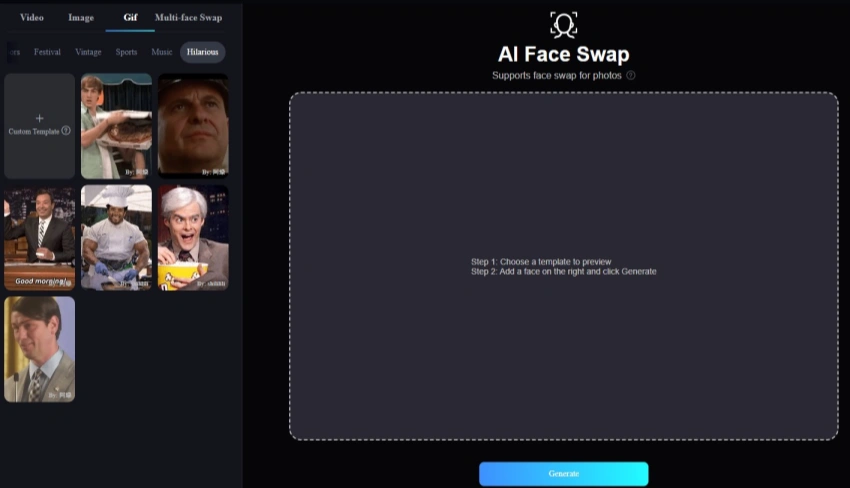
Here's how to create GIF face swap online:
Step 1. Access the SeaArt AI homepage. You'll likely find the AI Face Swap tool prominently displayed. If not, click on Swift AI to access the Swift AI Tools, where you'll find the tool.
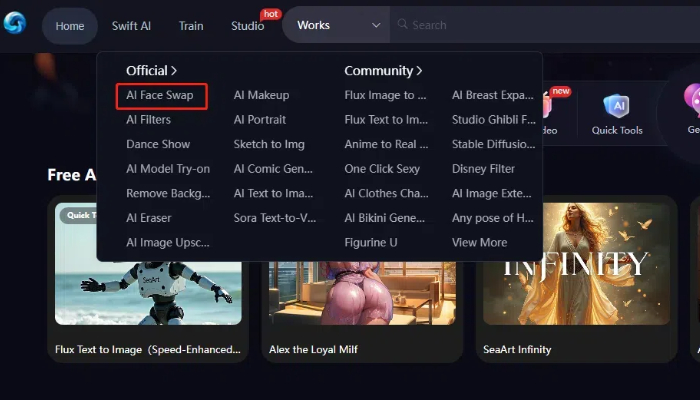
Step 2. After entering the AI Face Swap page, you will see many off-the-shelf templates in the left column. Of course, you can also upload it yourself.
(📌Note: The tool now supports GIF format)
Step 3. In the right column, click "Select a Face" and upload a GIF you want to swap faces with.
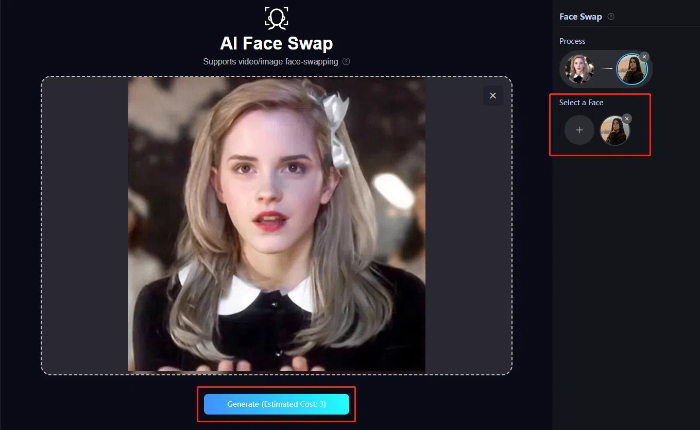
Step 4. Click "Generate" and leave the rest to the AI.
Step 5. Download and save your face morph without a watermark.
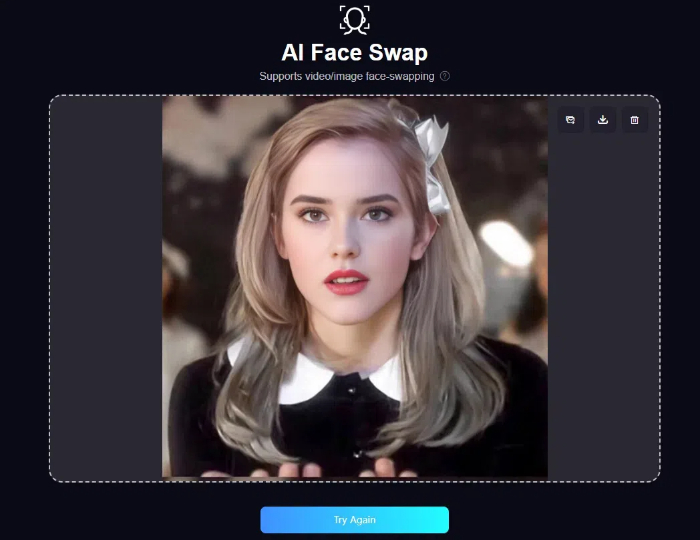
Key Features:
- AI-powered image generator.
- Various model choices.
- Simple operation.
- Quick wait process.
- Friendly sharing community.
💰Price:
You can enjoy 150 credit awards every day, allowing for substantial use without high-intensity consumption. For additional features and more extensive use, you can choose the advanced plan that suits your needs.
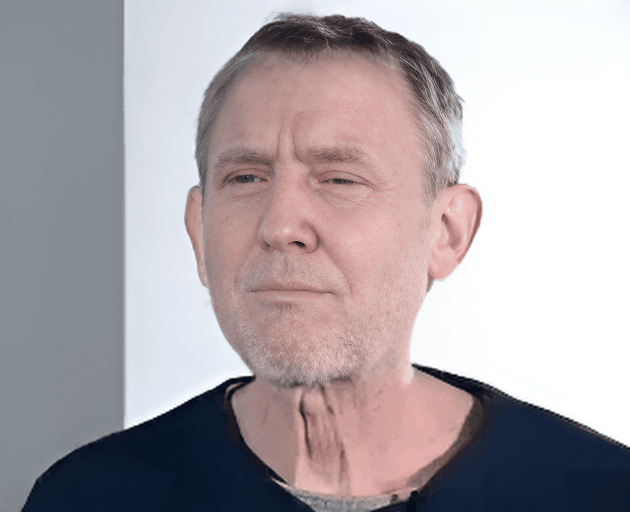
Discover Creative Ways to Use GIF Face Swaps
GIF face swap technology has transcended mere meme creation. Not only can it make a Meme, but it can also be applied in several different fields. Here are three unique applications showcasing its versatility:
- Exploring Diverse Fashion Styles:
With a simple swap, users can virtually try on outfits from around the world, instantly experiencing the thrill of a new wardrobe without leaving their homes. It's a fashionista's dream come true!
- Mastering Different Dance from Afar:
Imagine yourself seamlessly blending into your favorite dance routine, courtesy of the AI dance generation. Whether it's salsa, K-pop, or breakdancing, you can now practice alongside professionals, adding a fun twist to your dance journey.
- Educational Enhancement:
In the classroom, face-swapping with historical figures breathes life into textbooks. Students can virtually interact with great leaders, scientists, and artists, fostering deeper connections and making history lessons more immersive and enjoyable.
About GIF Face Swap - FAQs
1. How to swap a face in a video?
SeaArt AI's face swap tool makes it easy to swap faces in both pictures and videos, creating realistic and natural results. All you need to do is upload your videos, and the AI will automatically swapping faces in just seconds.
2. How to face swap on iPhone?
SeaArt AI is available on both iOS and Android, so you can effortlessly swap faces anytime and anywhere on your phone.
3. Is it safe to use AI GIF face swap tool?
SeaArt attaches great importance to user privacy security, and will not disclose your personal information.
4. Is it illegal to make a GIF Face Swap?
Yes. However, it is important to be mindful of copyright and privacy considerations. Always use your own photos or photos you have permission to use. Avoid using face swaps to deceive or spread misinformation, as this could have legal and ethical implications.
Conclusion
Ready to get started? Head over to SeaArt AI and start creating your own GIF face swaps! By following the steps we've outlined, you can quickly transform any GIF into a personalized masterpiece, whether for sharing with friends, spicing up your social media, or adding a humorous touch to your digital content.

