
Gencraft AI Art Generator - Create Stunning AI Art from Text
Gencraft is making waves as an AI art generator that transforms simple text prompts into stunning visuals. But is it the right tool for you? This comprehensive review dives deep into Gencraft's features, pricing, and best alternative to help you make an informed decision.

From photorealistic images to imaginative artwork, the world of AI-generated art is rapidly expanding. Gencraft AI art generator positions itself as an accessible and versatile tool for both seasoned artists and curious beginners.
Overview of Gencraft AI
Gencraft is an AI art generator available as an online application and mobile app (iOS and Android). It allows you to create images and videos from text prompts using a variety of AI models and artistic styles.
Here's a quick rundown of what Gencraft offers:
- Text-to-Image Generation: Transform your written ideas into visual masterpieces.
- Diverse Styles: Explore a range of artistic styles, from photorealism to cyberpunk and fantasy.
- Customizable Outputs: Tailor the look, color, and feel of your images with adjustable settings.
- Video Generation: Bring your creations to life with AI-powered video generation.
- Community Remixing: Get inspired by and remix artwork from over 10 million other creators.
Key Features that Make Gencraft AI Art Generator Stand Out
Gencraft distinguishes itself from other AI art generators through its array of powerful features:
- Ultra-fast generation. Gencraft delivers artwork within seconds of submitting a text prompt. This rapid generation is particularly beneficial for time-sensitive projects or when a large volume of content is required quickly.
- Photorealistic quality. Gencraft AI art generator excels in producing high-resolution, photorealistic images that closely mimic real-life visuals. This feature is ideal for users needing realistic representations for various applications, from marketing to personal projects.
- Creativity and customizability. The platform offers extensive customization options, allowing you to tailor the look, color, and feel of their images. With over 30 different styles, users can create unique and personalized artwork that fits their specific needs.
- Wide range of media types. Gencraft AI supports the creation of diverse media types, including images and videos. This versatility makes it suitable for a broad range of applications, such as digital content creation, social media, and marketing campaigns.
- Different styles. Users can choose from a variety of artistic styles, including mythology, cyberpunk, nature, and more. This wide selection enables users to experiment with different aesthetics and find the perfect style for their projects.
How to Use Gencraft AI Art Generator
Gencraft AI online tool is pretty easy to use. It's easy for anyone to jump in and start creating. Here's a simple guide to get you started:
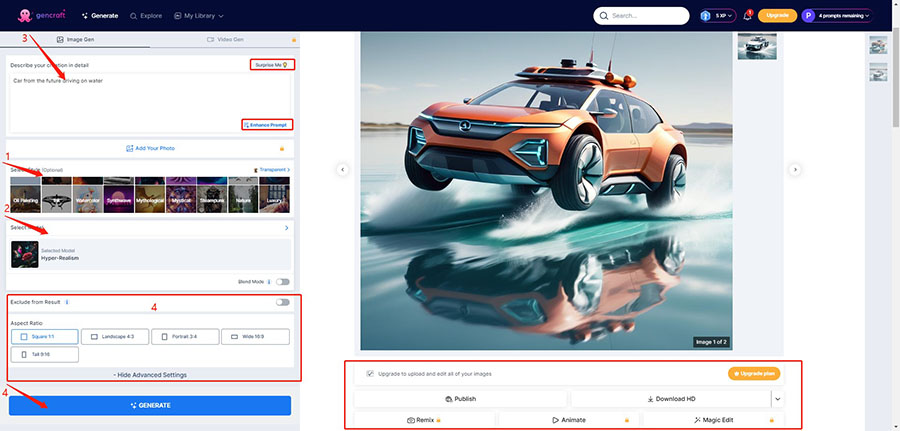
Step 1: Register and log in.
Head over to the Gencraft website or download the app and create an account.
Step 2: Choose Style and model.
Select the artistic style and AI model that best suits your vision.
Step 3: Enter Prompts.
Provide a detailed description of your desired image in the text prompt box. Utilize the "Surprise Me" and "Enhance Prompt" features for added inspiration.
Step 4: Fine-Tune with Advanced Settings (Optional).
Adjust aspect ratio and exclude unwanted elements using the advanced settings.
Step 5: Generate Your Artwork.
Click "Generate" and watch as Gencraft brings your text to life.
Step 6: Re-edit and Enhance.
Further refine your image using built-in editing tools like Remix and Animate (some features require a premium subscription).
Step 7: Save and Share Your Masterpiece.
Download your artwork or share it directly to social media platforms.
Gencraft Pricing: Free Trial vs. Premium Plans
Gecraft AI art generator offers a free tier with limited daily prompts, allowing you to test the waters before committing. For unlimited access and premium features, you can choose from several subscription plans:
Free Plan:
- Generate up to 2 images per day.
- Limited access to styles and features.
Pro Plan:
- $9.99 per week or $19.99 per month.
- Unlimited image and video generation.
- Access to all styles and advanced features.
- Upscaling options for higher resolution outputs.
Starter Plan:
- $3.99 per week or $7.99 per month.
- Offers a balance between cost and features.
- Limited access to some premium functionalities.
Custom Model Training:
- $2.99 per training.
- Train AI models tailored to your specific artistic preferences.
Best Alternative to Gencraft
SeaArt AI can be considered a compelling alternative to Gencraft, offering users a powerful AI-driven art generation platform. Like Gencraft, SeaArt allows you to create stunning visuals from text prompts, but it distinguishes itself with a rich model library and intelligent recommendations. The platform caters to various artistic styles, including anime, realistic, and sci-fi genres, making it versatile for different creative needs.
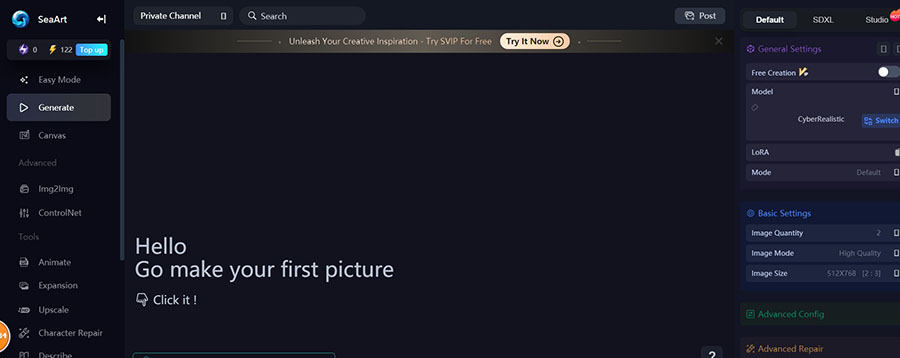
Here's why SeaArt AI deserves your attention:
- Vast and Diverse Art Styles: Explore a wider range of styles, including anime, photorealism, sci-fi, and more.
- Advanced Customization Options: Fine-tune your creations with granular control over colors, textures, and other elements.
- Intuitive User Interface: Enjoy a seamless and user-friendly experience designed for all skill levels.
- Real-Time Generation: Witness your artwork come to life instantly with SeaArt's powerful rendering engine.
- Interactive Character Design & Chat: Design unique AI characters and interact with them in the innovative "Cyberpub" feature.
- Strong Community Focus: Engage with a vibrant community of creators, share your work, and draw inspiration from others.
Gencraft AI Art Generator – FAQs
1. Which AI does Gencraft use?
Gencraft uses state-of-the-art generative AI models including DALL-E 2, Stable Diffusion, and others to generate visuals.
2. Is Gencraft AI free?
Gencraft offers both free and paid plans. Free plan - Generate up to 2 images per day for free without an account. Pro plan - $9.99 per month. Generate unlimited images and videos. Additional features like upscaling and more styles.
3. Is Gencraft AI art generator better than Midjourney?
It's subjective; Gencraft AI and Midjourney have different strengths. Gencraft AI specializes in crafting, while Midjourney excels in diverse creative tasks. Choose based on your needs.
4. Can I use Gencraft AI-generated art commercially?
Based on Gencraft's terms of service, AI-generated art created using Gencraft can be used for commercial purposes, but with some important considerations:
- Users who subscribe to a paid plan (Gencraft Pro or Starter) have more extensive rights for commercial use compared to free tier users.
- The terms of service indicate that users retain ownership of the content they create using Gencraft, which suggests commercial use is allowed.
- However, it's important to note that Gencraft's terms likely prohibit mass production or reselling of AI-generated images without additional licensing.
5. Is Gencraft AI safe?
Gencraft is safe. It uses a variety of security technologies and procedures to help protect information from unauthorized access, use or disclosure. The Services are operated from the United States. Information may be processed and stored in the United States or other countries.
6. How do I cancel my Gencraft subscription?
To cancel your Gencraft subscription, you will need to follow the cancellation process specific to the platform or service through which you signed up for the subscription. Here are general steps for some common platforms:
1. Open the "Settings" app on your iPhone or iPad.
2. Tap your name at the top of the screen to access your Apple ID settings.
3. Tap "Subscriptions."
4. Find the Gencraft subscription and tap on it.
5. Tap "Cancel Subscription" and follow the on-screen instructions to confirm.
If you cancel your subscription because Gencraft doesn't meet your needs, consider other great AI art generators such as SeaArt.
Conclusion: Is Gencraft the Right AI Art Generator for You?
Gencraft is a user-friendly and capable AI art generator suitable for a wide range of users. Its intuitive interface, diverse styles, and fast generation times make it a solid choice for bringing your creative visions to life.
However, if you're looking for a wider array of artistic styles, more advanced customization options, and a thriving community of creators, SeaArt AI presents a compelling alternative worth exploring. Ultimately, the best AI art generator for you depends on your specific needs, preferences, and budget.

