
Fooocus Review: Revolutionary Tool That Unleash Creativity
When creating art, you may often face two dilemmas: the time-consuming process of finding inspiration and the technical constraints of achieving ideas. Now, none of this will be a problem again!
Fooocus is a free AI art tool specially designed to solve these problems. With advanced artificial intelligence technology, Fooocus can quickly generate unique and artistic AI works in a variety of scenarios. Imagine that both design professionals and art lovers can easily transform themselves from creativity to work through Fooocus.

This guide will introduce you to the Fooocus art tools and how they are installed and used to help you maximize your use of this tool and improve your creative efficiency and quality.
What is the Fooocus?
Fooocus is an AI image generator designed for PC users dedicated to bringing an unprecedented creative experience to creators. Without having to go deep into complex technical details, without the need to understand complex algorithms and technical parameters, in Focus, you can easily release your imagination, turn creative ideas into vivid images, and purely enjoy the fun of creation.
Compared to other AI tools, Fooocus significantly simplifies the installation process, requiring only three mouse clicks from downloading to generating the first image, greatly improving user-friendliness.
In addition, its hardware threshold is low, which only needs 4GB GPU of memory to run smoothly, so that you can easily start and start the creative journey. Fooocus review makes the image creation simple, fast, and full of infinite possibilities.
Impressive Features of Fooocus
- Excellent user experience
Fooocus simplifies the user's use process, you do not need to understand the complex algorithm, with only a few clicks, whether professional or small white can be happy to use, it to provide you with an excellent user experience!
- No complicated prompt engineering or parameter tuning
With the Offline GPT -2-based prompt processing engine and lots of sampling, Fooocus can generate high-quality images with just simple Settings, rather than constantly adjusting complex parameters.
Image by combining multiple styles
- "Fooocus V2”- A very unique dynamic style
Fooocus will automatically add different styles, like "Fooocus V2", a unique dynamic style. Furthermore, Fooocus will expand according to intelligent tips, making images more attractive and creative.
- Flexibility and Versatility
Fooocus will use its inpaint algorithm and image prompt algorithm, to understand the picture and prompt effect better than using the standard SDXL, and can accurately identify your needs.
How to Install and Set up Fooocus?
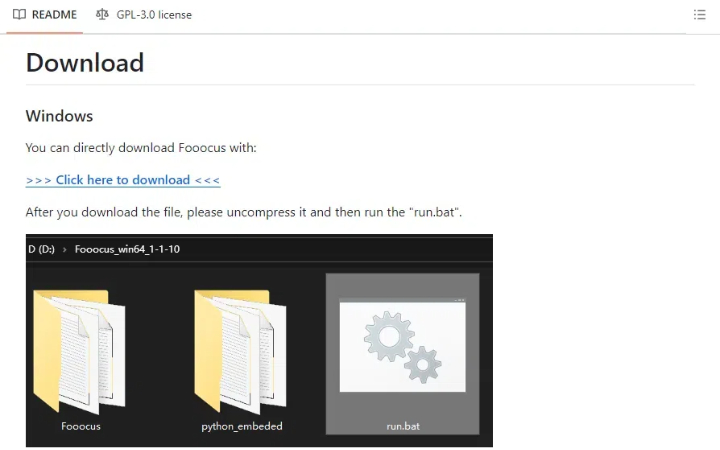
Step 1. The code for Fooocus can be found on GitHub, and the real download link is available by scrolling down the Fooocus GitHub page of developer Illyasviel.
Step 2. After downloading the file, uncompress and run run.bat.
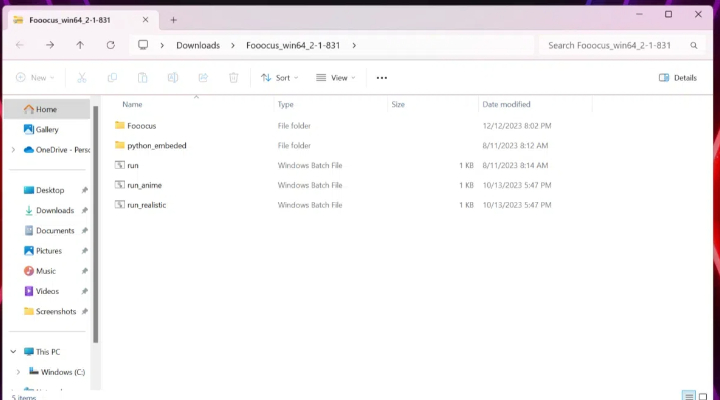
When you start the software for the first time, it automatically downloads the model. Please click approval if the popup warning. Depending on the preset, it downloads the default model to the Fooocus\models\checkpoints folder. If you don't want to download it automatically, you can download it in advance. If you use inpaint, the first time you fix an image, it downloads Fooocus's inpaint control model from here as the file "Fooocus\models\inpaint\inpaint_v26.fooocus.patch" (the file size is 1.28GB).
Note: the minimum requirements are 4GB Nvidia GPU of memory (4GB VRAM) and 8GB of system memory (8GB RAM).
Step 3. When you finish the relevant commands, your installation is done!
How to Use Fooocus? (Step by Step)
You can start when you see that Fooocus is already started in your browser. You just need to enter your prompt in the prompt box at the bottom of the screen and then click Generate. In the Advanced option, you can also decide what should be included in the scenario and other more advanced setting options.
However, you may find this a little complicated, and now we'll introduce how to use it directly step by step in Google Lolab, so it's easier to operate in Fooocus Colab.
Step 1. First, after you open the page, you need to click on the upper right corner to log into your Google account.
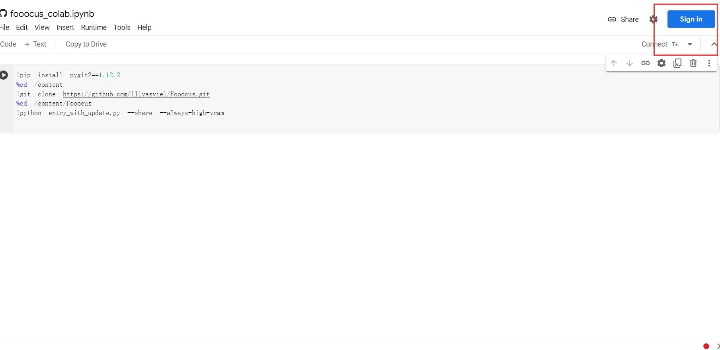
Step 2. Click Connect on the upper right corner, to establish your connection with your GPU. Then click the play button in the upper left corner, select Run away in the popup option, and then wait patiently.
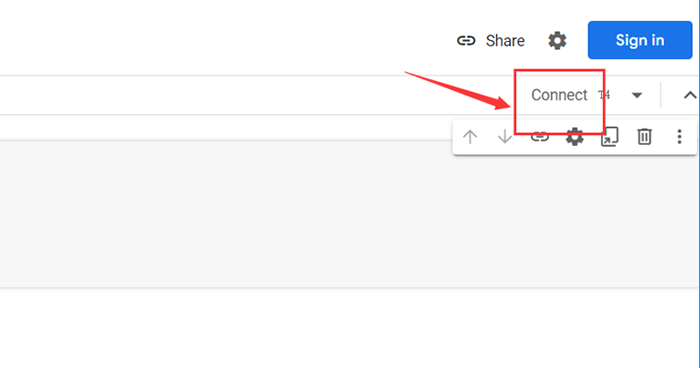
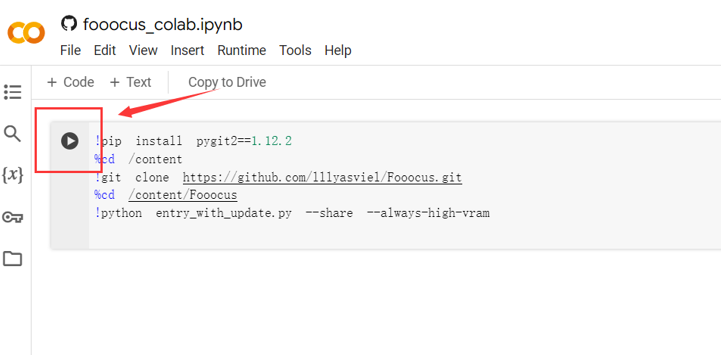
Step 3. After the waiting process is over, you will see this page and just click on the link. Note that this link is valid for 72 hours.
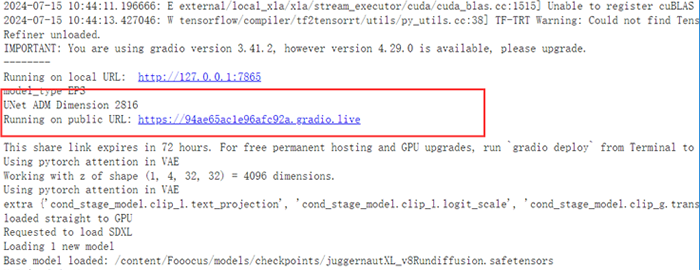
Step 4. You can see a prompt box at the bottom of the page, just type your requirements or imagination, click on the right Generate, and wait a few seconds, and you can see the high-quality image generation that meets your mind.
If you want to optimize, you can also click the Advanced below, more settings, styles, and models for you to choose from! Drag the picture to the picture box below and then edit the new prompt can also improve your image and get Fooocus face swap.
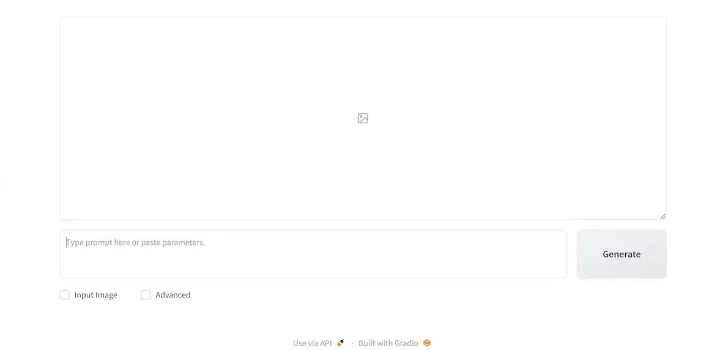
Advantages and Drawbacks
Pros:
- Completely free to use
- Simple to operate
- Good user experience
- High-quality pictures
- Various alternative styles and models
Cons:
- Many download attachments
- The download and installation process is not that easy
- The download run wait process is a bit long
- The page design is not attractive enough
- Exquisite pictures only generated with detailed prompt
Pricing
The app has high-quality images with various styles, but its biggest advantage is the price! You can use it completely free, without any hidden fees or subscription fees.
Excellent Alternative to Fooocus
After exploring Fooocus's image generation capabilities, we must mention SeaArt AI, another equally compelling online AI image generator. As a comprehensive platform, SeaArt AI integrates advanced functions such as model training, workflow optimization, and LoRA Training, and also innovatively introduces new concepts such as Cyberpub, providing users with unprecedented convenience and creativity support.
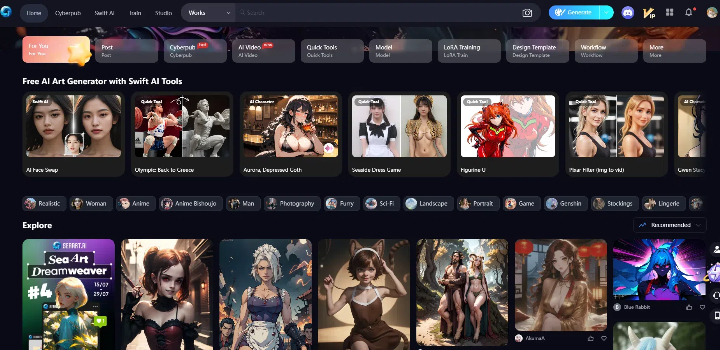
To promote the sustainable development of friendly communities, SeaArt AI has also specially launched the creator incentive and reward program, which has no threshold limits to encourage every originator to actively participate and contribute their talents.
What is more gratifying is that the cost is very friendly and almost free, 150 credits every day makes the creation almost without cost restrictions, truly realizing the free integration of technology and art.
Key Features:
- AI-driven art generator
- Credit rewards
- Multiple style and model choices
- High-quality output
- User-friendly interface
- Multiple other AI tools
About Fooocus – FAQs
1. How much space does Fooocus need?
The minimum requirements are 4GB Nvidia GPU of memory (4GB VRAM) and 8GB of system memory (8GB RAM). That means you need to make sure that your SSD, has dozens of GB of backup storage, and an independent GPU is almost required, preferably Nvidia
2. Is Fooocus AI free?
Yes, you can use it completely free, with either basic or advanced features. It doesn't cost you extra at all.
3. Is Fooocus offline?
Yes, it is an offline GPT-2-based prompt processing engine and lots of sampling, which allows the user to generate images when there is no network connection.
4. Is Fooocus safe to use?
Yes, it guarantees the user's data security and privacy as an offline tool, because all the image generation processes are done locally on the user's machine.
5. Does Fooocus allow NSFW?
No, Fooocus currently prohibits the creation and sharing of NSFW content.
Conclusion
Now that you have insight into Fooocus, a free PC image generation software, with its high quality, provides users with excellent creative experience, so that complex technical parameters are no longer an obstacle to creation.
If you prefer not to install software, consider an alternative like SeaArt. This powerful AI tool generates high-quality images and is available online and on mobile devices, eliminating the need for downloads. SeaArt also offers advanced features, providing users with a greater variety of creative options.
No matter your preference, there's an AI art generator out there waiting to help you bring your creative visions to life. So, what are you waiting for? Start creating today!

