
5 Best AI Face Morph Apps & Websites to Transform Your Images
Have you ever dreamed of merging your features with a celebrity's? Face morphing, the art of seamlessly blending two faces together, has become a popular trend for creative projects, fun selfies, and even unique social media presentations.
Achieving convincing face morphs often requires tedious manual editing or expensive professional software. Don't worry, this article is exactly your antidote! We'll explore the 5 best face morph apps and websites, giving you the tools to easily create stunning face morphs for any purpose.
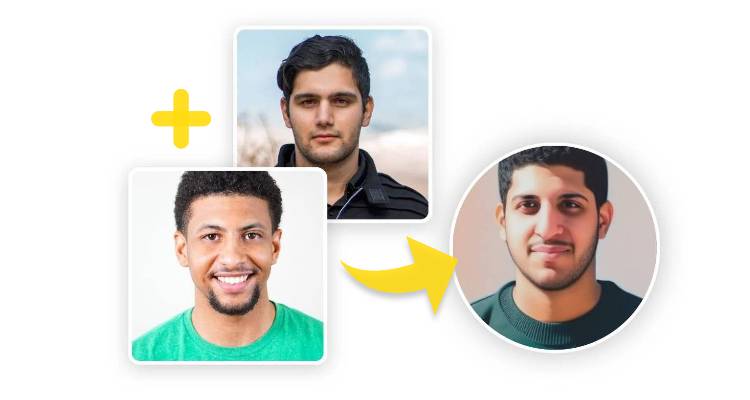
What Is Face Morph?
Face morphing is a captivating image processing technique that seamlessly blends two faces (or even objects) together, creating a smooth and continuous transition between them. Imagine a gradual transformation from one person's features to another, or a mesmerizing morph between a cat and a dog!
This powerful technology isn't limited to faces. You can use face morphing to blend any two images, opening up a world of creative possibilities. From film special effects and game design to artistic expression and technological research, face morphing has become a versatile tool for bringing imaginative ideas to life.
Discover the Best Face Morph Apps & Websites
I guess you can't wait to know face morph tools by now, below are the 5 best Apps & Websites for face morphing.
Face Morph Apps – Transform Your Images On the Go
1. Face Morph
Available for: Android
Face Morph is an innovative image-processing software for Android users. It intelligently recognizes and captures faces, allowing you to easily manipulate facial features over a few clicks, whether in subtle expressions or overall style changes. In addition, the software has built-in a variety of styles of filters, so that your creativity is an infinite extension, whether it is the pursuit of natural beauty or avant-garde artistic sense, Face Morph can meet your personalized needs.
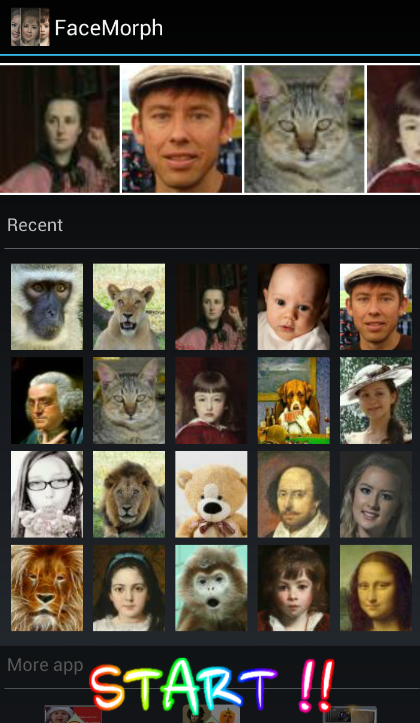
Key Features:
- Automatically detect faces
- A variety of style choices
- Simple operation
- Quick wait process
- Widely applied to multiple objects
Pricing:
Free.
2. Face Story-Morph, Change Face
Available for: iOS
Face Story-Morph, Change Face is an innovative face deformation app that combines advanced face recognition technology with real-time preview. You can easily upload or take photos, and the app will automatically detect and capture face features, and then use intelligent algorithms to achieve natural transformations of face forms. Here, without complex operations, you can preview a variety of deformation effects, to bring you a vivid use experience.
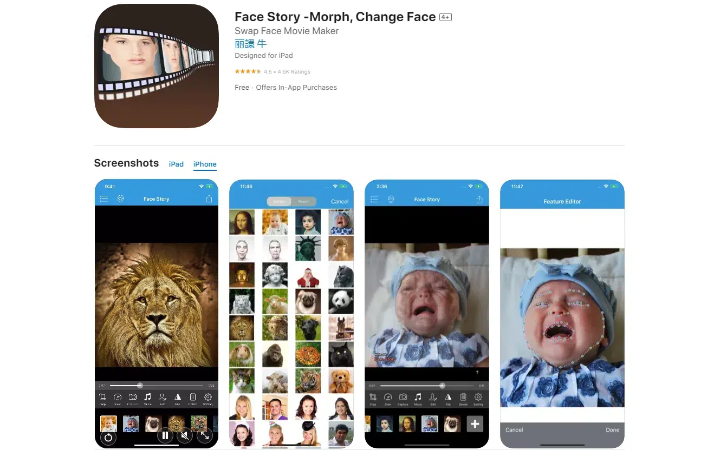
Key Features:
- Automatic detection of human face features
- Real-time preview effect
- Natural images after morph
- Multiple model choices
- Simple operation
Pricing:
It is almost free, but the use of some advanced features can cause costs.
Face Morph Websites – Change Your Images Online
1. Facemorph.me
Facemorph.me is an online photo mixing tool that allows users to create unique facial deformation effects by typing text or uploading images in "Text Value" or "Numeric Seed". The interface is friendly, and you can adjust the slider in real time to view photos of different degrees of fusion and experience various changes until it is adjusted to your satisfaction. In addition, the "Change Mode" feature allows you to upload custom images for free online mixing, creating unique visual artwork.
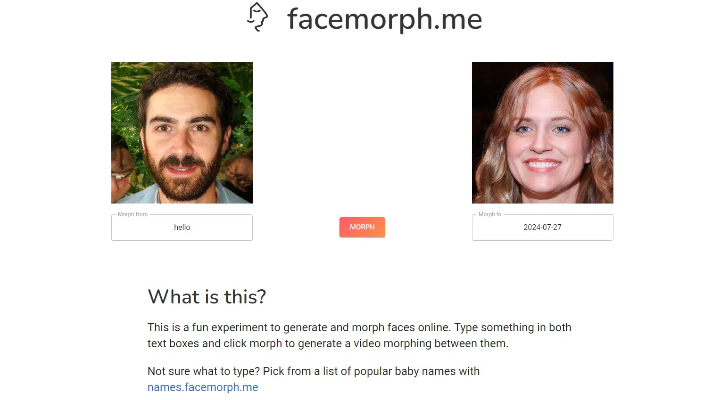
Key Features:
- Real-time preview effect
- Morph faces naturally
- StyleGan2 Technology
- Multiple model choices
- Simple operation
Pricing:
It is free to use.
2. 3Dthis
3Dthis's face morph feature is a creative tool focused on face deformation and fusion. It uses advanced face morph AI technology to bring an unprecedented personalized experience to users. While this feature focuses on face processing, it ensures extremely high accuracy and flexibility for a more natural and smooth deformation effect. It is worth noting that although the face morph function of 3D is already quite intelligent, it is still possible that faces are misdetected when processing photos with complex backgrounds or rich detail. Therefore, when uploading photos, users, please try to choose the pictures with a simple background and obvious facial features, to get the most satisfactory deformation results. Once the face morph is created, users are free to share their work. In addition, you can convert the deformed face image into an animated GIF or video to meet personalized needs further.
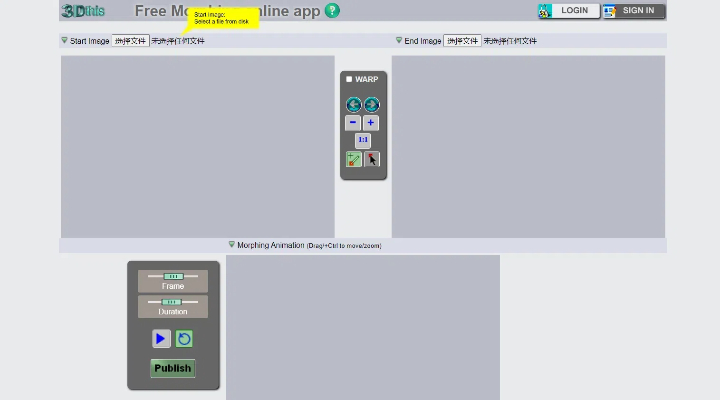
Key Features:
- Clean page
- Image to image
- Limitations of image recognition
- Simple operation
- Multiple forms of image transformation(GIF or video)
Pricing:
Free.
3. SeaArt AI – AI Image Combiner
SeaArt AI is a comprehensive AI tool that integrates a variety of innovative functions, among which the AI image combiner function is its core highlight, and the text-to-image generator is the main function. Users can enter text or upload multiple images to intelligently merge with the built-in face morph AI algorithm. By adjusting the weight value, you can control the focus of the face morph, which provides an unprecedented image creation experience. This feature goes beyond the simple category of facial synthesis and can process and incorporate various image elements, whether landscape, still life, or abstract patterns.
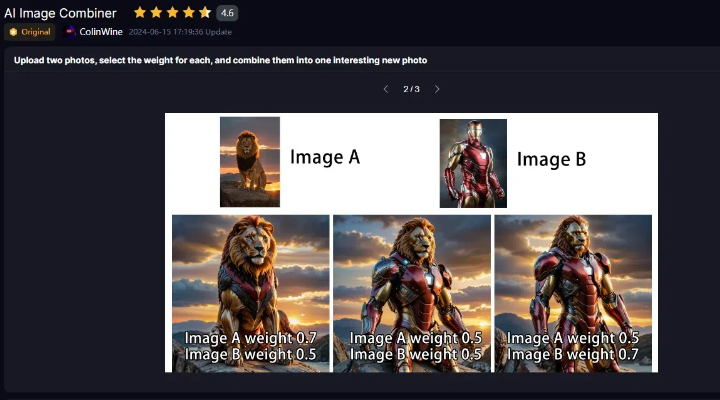
Key Features:
- AI-powered image generator
- Comprehensive and versatile AI tools
- High-quality outputs
- Various AI models and style choices
- Friendly sharing community
Pricing:
Free. You can enjoy 150 credit rewards per day, which can be used for AI tools, including the AI image combiner, AI face swap, AI image generator, and much more.
How to Morph Faces?
Ready to create your own mesmerizing face morphs? Let's walk through the simple steps using SeaArt AI image combiner:
Step 1. Upload your two chosen images to the SeaArt AI image combiner page. Think of it as Photo A and Photo B. You can adjust the "weight" value for each image to control how much each face contributes to the final morph.
Step 2. After the adjustment, simply click the "Generate" button. SeaArt AI will seamlessly blend your two images into a captivating face morph.
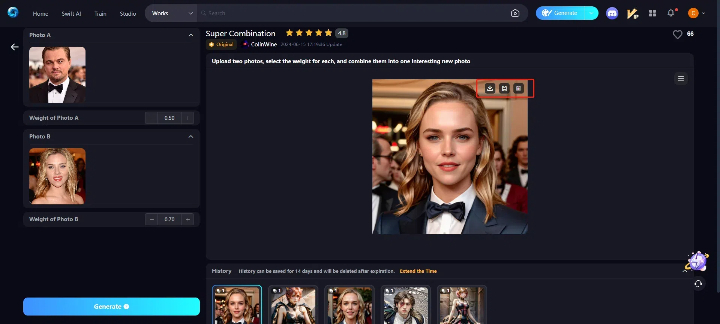
Step 3. Download your picture without a watermark. Share it with friends, family, or on social media.
About AI Face Morph – FAQs
1. How does face morph work?
Face morphing is a clever process that blends two faces together. It relies on advanced technology to accurately detect facial features, match them up, and create a smooth transition between the two images. You can think of it as a magical blend that creates a seamless transformation from one face to another.
2. How can I morph my face with a celebrity?
This is easy, you can do it using SeaArt's AI image combiner tool. Upload your photo and celebrity's photo, click "Generate," and watch the magic happen.
3. What is the difference between face swap and face morph?
Face swap completely replaces one face with another, creating a brand new face image. Face morphing, on the other hand, creates a smooth transition between two faces, gradually blending them together.
4. Is it secure to morph faces?
SeaArt attaches great importance to user privacy security, and will not disclose your personal information. However, it's important to use this technology responsibly and ethically.
Conclusion
We've explored five fantastic face morph AI tools, each offering unique features and capabilities. But if you're looking for a powerful, user-friendly option with a touch of magic, SeaArt AI stands out. Its AI image combiner function lets you fine-tune the morphing process, ensuring stunning results with ease. It's also packed with creative tools waiting to be explored. So, get ready to create captivating images and embark on a journey of visual transformation now!

