
Create Your Own Deepfake for Free | Step-by-Step Guide
AI is an extraordinary and complex technology that is continually developing. Over the past two years, there has been a surge of AI-generated content, captivating the interests of tech enthusiasts, digital artists, and creators alike. While many people are familiar with AI-generated images, the AI deepfake might be less well-known.
Deepfake technology is using the AI to swap faces. It allows you to replace someone's face with another person's body in existing images or videos. Imagine how thrilled to see your face in a clip from the Game of Thrones! If you are wondering how to create your own deepfake or create hyper-realistic digital avatars, you're in the right place. Follow our step-by-step guide to explore the power of AI-driven digital transformation!

Get Started with the Best Deepfake AI Tool
To transform your ideas into reality and create deepfake, here are five deepfake video makers at hand. They are Hoodem, Deepfakes Web, DeepFaceLab, SeaArt, and Reface.
1. Hoodem
Hoodem is a free online deepfake video maker that allows users to create high-quality deepfake videos. It leverages advanced deep learning technologies to enable you to replace faces in videos with anyone they choose, including celebrities. Hoodem offers a user-friendly interface that makes it easy for individuals to create deepfake content through their websites or mobile apps. Users can select a video, choose a face to replace, and generate their deepfake video, which can then be downloaded and shared.
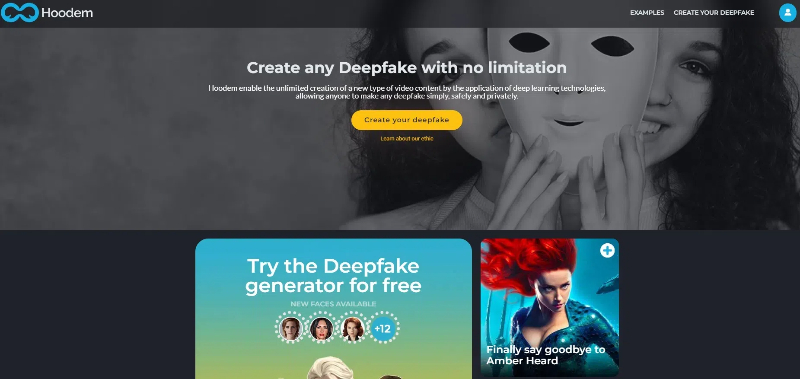
2. Deepfakes Web
Deepfakes App is online deepfake software that works in the cloud. All you need to do is upload videos and click a button, the app does the rest. Only you have access to your learning data, videos, and images. Your information will not be shared with any 3rd parties or publish your videos in any way. You can reuse your trained model. This allows you to improve the face swapping quality of the results, or make additional videos without re-training a model.
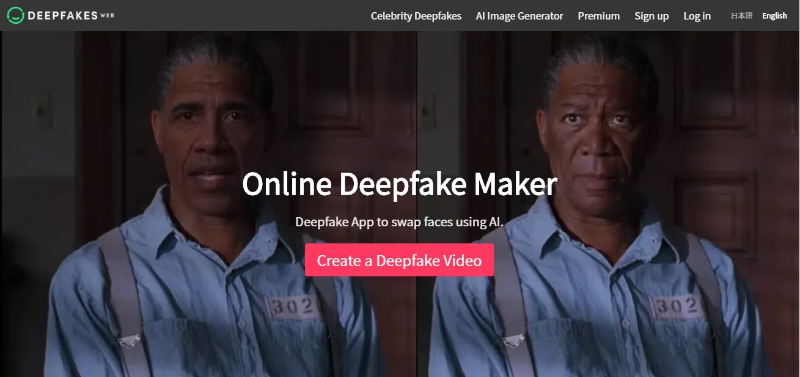
3. DeepFaceLab
DeepFaceLab is an ideal tool for creating realistic face-swapping videos. It offers an easy-to-use interface and gives high-quality results, allowing you to modify every aspect of the face swap to achieve customized and cinema-quality outcomes. DeepFaceLab is free and can be downloaded from various sources, including GitHub, Torrent, and Mega.nz. Beginners can quickly learn the deepfake process through tutorials and guides provided by the DeepFaceLab community.
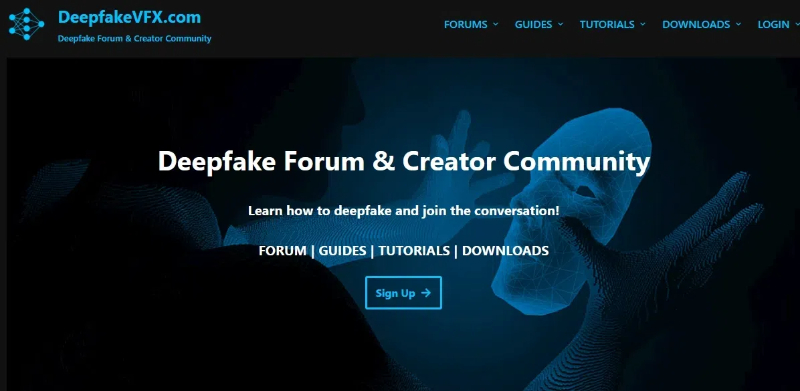
4. SeaArt AI Face Swapper
SeaArt stands out from many emerging AI image generator tools. In addition to being able to generate beautiful AI images from text, users can also perform AI face swapping here. Whether it is an image or a video, SeaArt can handle it well. and produce high-definition, realistic results. Just upload the images and videos you want to replace and let AI take care of the rest.
Give full play to your endless creativity. From hilarious memes to social media avatars, the intuitively designed lightning-fast processing face swap AI tool opens the door to the artwork world. Whether you're transforming a selfie or personalizing a video scene, the tool accredits you to execute face swaps within a few clicks!
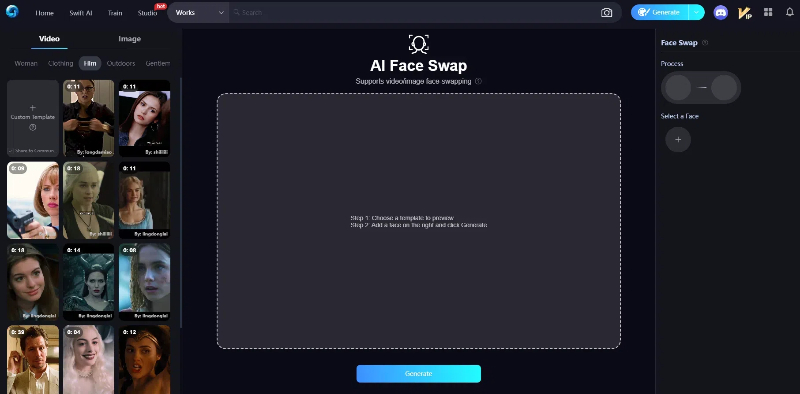
5. Reface
Reface is an app that utilizes deep learning algorithms to seamlessly swap faces in videos and GIFs. you upload your media or choose a face from a library of popular clips or many options, including celebrities, comics, and more. This tool analyzes facial features and movements to ensure authentic exchanges, allowing you to create humorous or creative content. Reface also offers a variety of editing tools to customize the final result. Reface has gained popularity by being able to create funny and engaging videos with just a few clicks.

Create Your Own Deepfake Videos Using a Deepfake Video Maker
SeaArt is a premier free online AI art generator, offering over 10,000 models and styles. It effortlessly enhances creativity across various mediums, including art, illustrations, and paintings. It can be used from anywhere with an internet connection. Simply visit seaart.ai to utilize its services. The platform provides a convenient and engaging art creation experience, whether you're using a computer, Android device, or Apple device.
Here's how to create deepfake online with SeaArt AI face swapper:
Step 1: Upload Photo
Upload the photo you want to edit as the source image. For the best result, make sure the image is clear and well-lit.
Step 2: Select the Face to Swap
Select & upload the image featuring the face you want to replace the original face.
Step 3: Preview & Download
Click to instantly preview the face swap result. If satisfied, download the generated image.
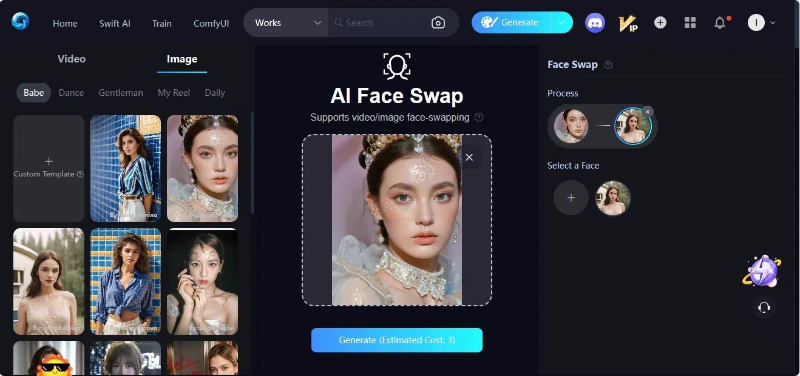
Make Nuanced Edits with AI Video Editor
If you want to do some editing after making a Deepfake video, you can consider using a video editor, which is simpler and more convenient to use than traditional video editors. AI video editor has obvious advantages in improving efficiency, quality, and enhancing creativity, and plays an important role in promoting video production and editing. Canva's video editor is recommended here.
With Canva, you can cut and trim your videos, add subtitles, incorporate background music, and include a variety of media resources. Additionally, Canva offers an AI video generator that transforms your text into short, shareable videos. This makes it an excellent tool for enhancing your deepfake projects.
Here's how to edit your video:
Step 1: Open a video project
Access Canva's AI video editor, and Start any video or social media video project from the homepage.
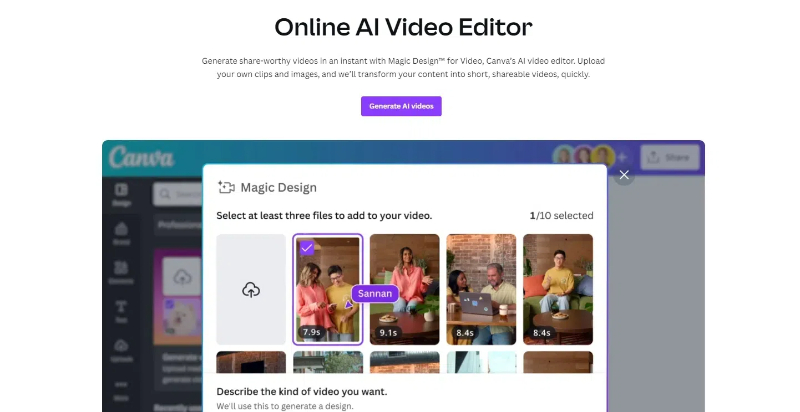
Step 2: Upload video clips, footage, and images
The upload dialog box appears. Upload your 3-10 clips, images, and other assets you wish to use on your video.
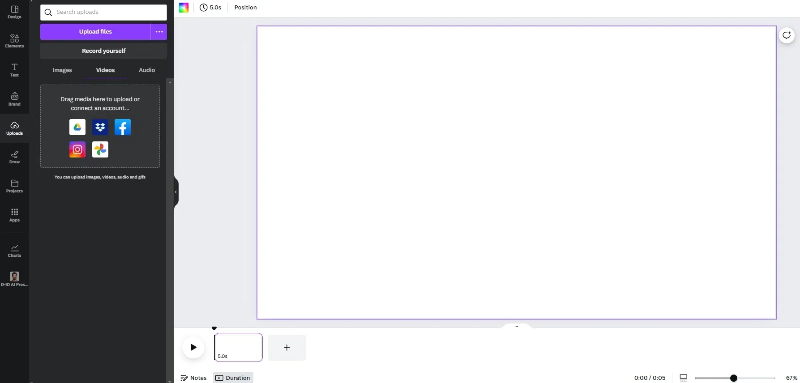
Step 3: Edit your video
Easily enhance your video by adding background music, subtitles, and images.
You can use the AI video generator to create an AI video and merge it with your deepfake video. Simply type your ideas, and Canva will auto-generate a video that matches your text prompt, making the process efficient.
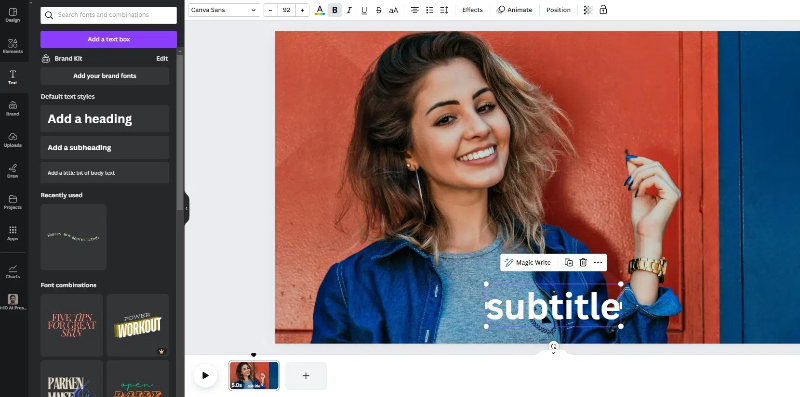
Step 4: Preview your video
Preview the video enhanced with Canva's AI-powered editing tools, and share it online.
Also Read: Best AI Dance Generators for Amazing Dance Videos >>
Create Your Own Deepfake - FAQs
1. How long does it take to make a deepfake?
The time to create a deepfake can range from a few hours for basic projects to several days for more complex ones, depending on factors like the quality of source material and the skill of the creator.
2. Are there free deepfake makers?
Yes, there are some free deepfake tools available online, such as DeepFaceLab, Faceswap, and DeepArt. However, these tools require technical expertise to be used effectively, and their use should comply with ethical guidelines and legal considerations.
3. Is it legal to create deepfakes?
The legality of creating deepfakes varies by jurisdiction and context. In many places, creating and distributing deepfakes without consent may violate laws related to privacy, defamation, or intellectual property. Always ensure compliance with relevant laws when creating deepfakes.
4. How many pictures do you need to make a deepfake video?
Typically, dozens to hundreds of pictures of the target person are required to create a convincing deepfake video, depending on the complexity and quality desired.
Conclusion
Use your imagination to create unique and fun video content! SeaArt Face Swapper offers endless possibilities, allowing you to swap faces onto different bodies to create your own deepfakes. Through creative mash-ups, you can create funny, educational, or scary videos that showcase your creative talents. Explore the creative world of SeaArt Face Swapper, share your ideas, and make deep forgery your new medium of creation!

