
3 Best Birth Flower Bouquet Generators to Create Your AI Flower Bouquet Art
Forget hours of searching for the perfect blooms and struggling with design – there's a better way! This article introduces you to three top-rated AI birth flower bouquet generators. These powerful tools let you effortlessly create stunning, personalized bouquets, perfect for birthdays, anniversaries, or any special occasion. Whether you're a design pro or a complete beginner, these generators offer a fun and easy way to express your creativity and create breathtaking floral art. Let's dive into the world of AI floral design!
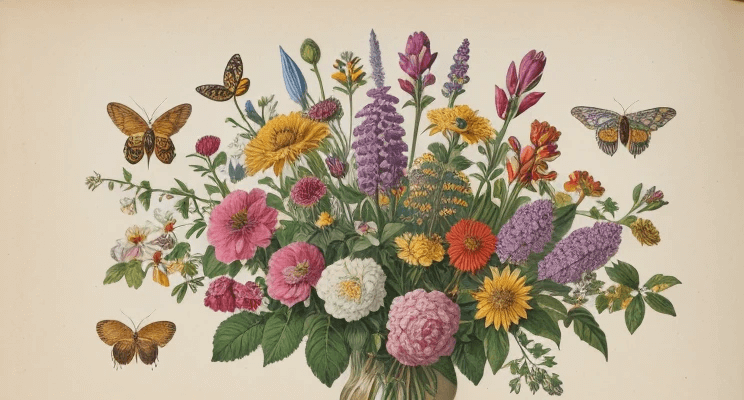
What is the Birth Flower Bouquet Generator?
A birth flower bouquet generator is a creative online tool that lets you design unique, meaningful flower bouquets based on birth months. By entering the birth months of your loved ones, the generator selects corresponding birth flowers and arranges them into a digital bouquet. With a variety of flower types, colors, and styles, you can easily customize the bouquet to match your preferences and the recipient's taste. Some advanced generators even allow you to input custom ideas and style preferences through text prompts, resulting in a beautifully personalized image tailored to your vision.
Use Case of Birth Flower Bouquet Generator
Creating personalized and meaningful floral arrangements has never been easier with a birth flower bouquet generator online. Here are five scenarios where it can come in handy:
- Customized Gifts
Imagine designing a bouquet that perfectly encapsulates the recipient's personality and birth month. A birth flower bouquet generator allows you to create a meaningful gift that speaks to their heart, making any occasion—be it a birthday, anniversary, or just a "thinking of you" gesture—even more special.
- Wedding Bouquet Design
For brides and grooms looking to add a personal touch to their big day, a birth flower bouquet generator can help design a wedding bouquet that symbolizes their love story. Each flower in the bouquet represents a significant month in their relationship, offering a beautiful and meaningful nod to their journey together.
- Tattoo Inspiration
A birth flower bouquet generator online can serve as inspiration, helping you create a tattoo that's not only aesthetically pleasing but also deeply personal. Each flower in the design can represent a significant aspect of your life, adding layers of meaning to your ink. For a visual preview of how your flower bouquet design might look on your body, consider using an online tattoo generator like SeaArt AI, which allow you to upload a photo and describe your desired flower tattoo.
- Interior Floral Arrangement
Transform your living space with a personalized floral arrangement designed using a birth flower bouquet generator. Whether you're adding a pop of color to your dining room table or creating a serene sanctuary in your bedroom, these arrangements can enhance your home's ambiance and reflect your personal style.
- Event Decorations
Use a birth flower bouquet generator to create themed decorations that honor the guests of honor. By incorporating their birth flowers into the arrangements, you add a personal and meaningful touch to the event, making it even more memorable for everyone involved
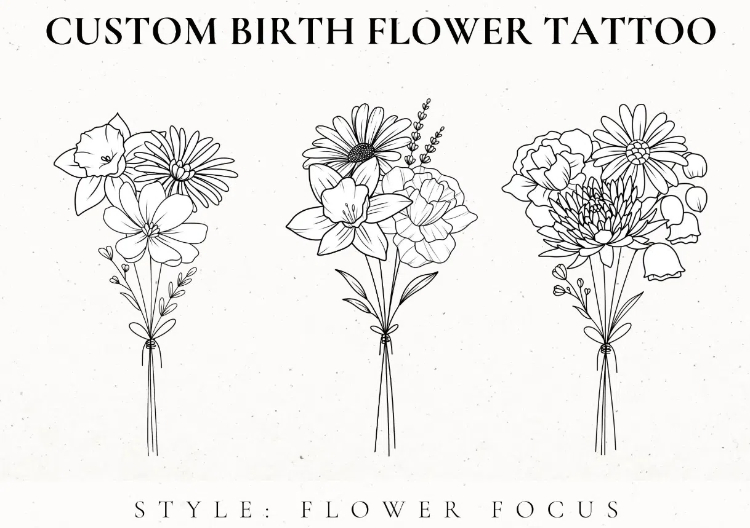
3 Best Birth Flower Bouquet Generators Online
If you're ready to dive into the world of personalized flower bouquets, here are 3 top-notch birth flower bouquet generators that you should try:
1. SeaArt AI
SeaArt AI's Birth Bouquet Generator is your go-to tool for creating stunning, personalized floral arrangements. Imagine the perfect bouquet: delicate and romantic, bold and vibrant, or even a unique flower tattoo design – SeaArt's AI technology makes it a reality. Simply describe your vision using text prompts, and watch as the AI transforms your words into a breathtaking visual masterpiece. But SeaArt is more than just a bouquet generator; it's a versatile AI art platform offering a wide range of creative tools. From generating images and videos in various styles to fun features like AI face swapping and anime filter, SeaArt caters to all levels of creativity and artistic interests. Unleash your imagination and create something truly unique.
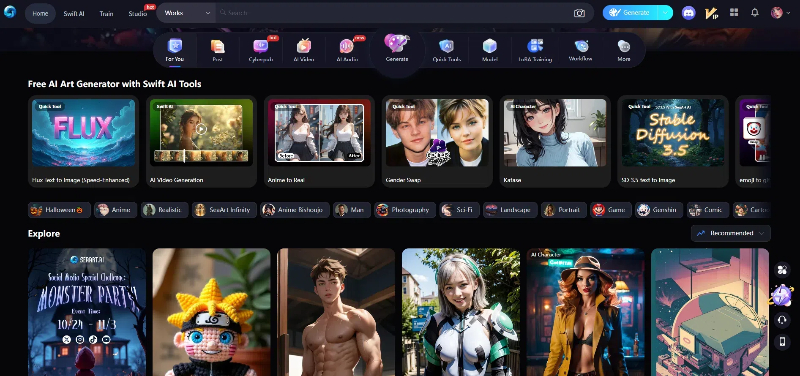
Key Features:
- AI Text-to-Image Generation
- Diverse Models
- Model Training
- High-Quality Images
- Easy-to-Use Interface
Pricing:
SeaArt AI offers a free version with 150 free credits daily, allowing you to explore robust features without any cost. Multiple powerful functions are available for free use.
2. NightCafe
NightCafe Studio's AI Birth Flower Bouquet Generator is an AI image generation tool. Unlike tools that automatically generate bouquets based solely on birth month, this tool uses text prompts as input. Users provide a text description outlining their desired style, colors, flower types, and other specifics. The AI model then generates an image based on these instructions. This allows for highly unique and customizable results, going beyond the limitations of simple birth month flower associations. Users can create bouquets reflecting their personal aesthetic and imagination, and then download or share their creations.
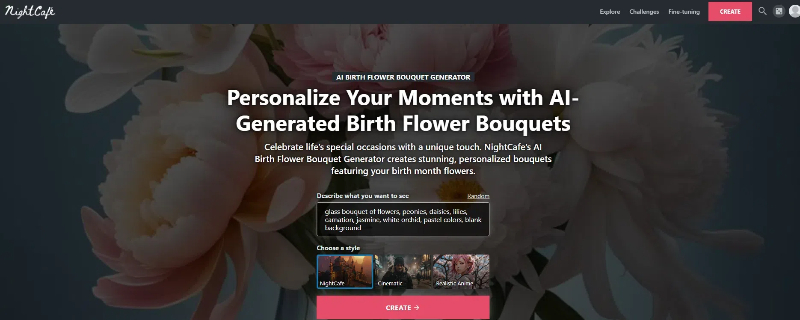
Key Features:
- A Vibrant AI Art Community
- Official Daily AI Art Challenges
- Free to Use
- Multiple Algorithms
- Web and Mobile Generators
Pricing:
NightCafe offers a free trial with limited features. For full access to its extensive capabilities, you can choose from various paid subscription plans.
3. Vondy
Vondy's Flower Tattoo Generator is a free online tool that helps you design custom flower tattoo ideas, including birth flower tattoos. You can specify birth flowers (e.g., rose, lily), tattoo style, arrangement, and other details to create a personalized design. The generator offers instant generation and allows for infinite revisions. Beyond birth flower bouquets, Vondy provides a wide array of other AI-powered tattoo design generators, covering various styles, themes, and body placements. They also offer tools for generating logos and D&D characters.
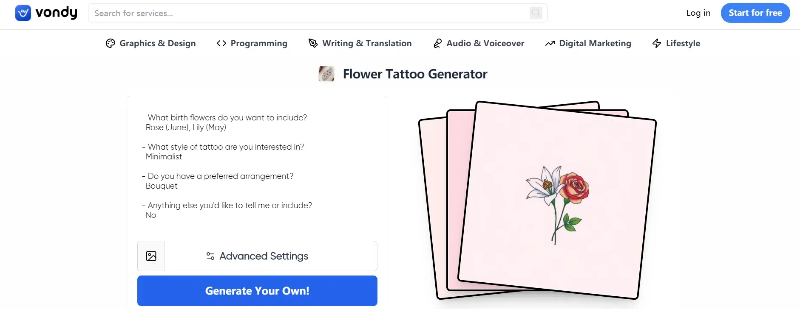
Key Features:
- Personalized Tattoos
- Customizable Flower Arrangements
- Various Design Styles
- High-Quality Prints
- Detailed Previews
Pricing:
Vondy offers free options to help you create stunning designs without any cost.
Step-By-Step: How to Create the Birth Flower Bouquet Art
After learning about these great birth flower bouquet generators, you should learn how to use them. Creating a birth flower bouquet art piece using SeaArt AI is a straightforward and enjoyable process. Follow these steps to bring your floral fantasies to life:
Step 1. Search for Birth Flower Bouquet Art
Upon visiting the SeaArt AI website, you'll find a user-friendly interface that makes it easy to navigate and explore. Begin by typing "birth flower bouquet" or "birth flower bouquet tattoo" into the search bar located on the homepage. Spend some time browsing through the different options to get a feel for the styles and designs available.
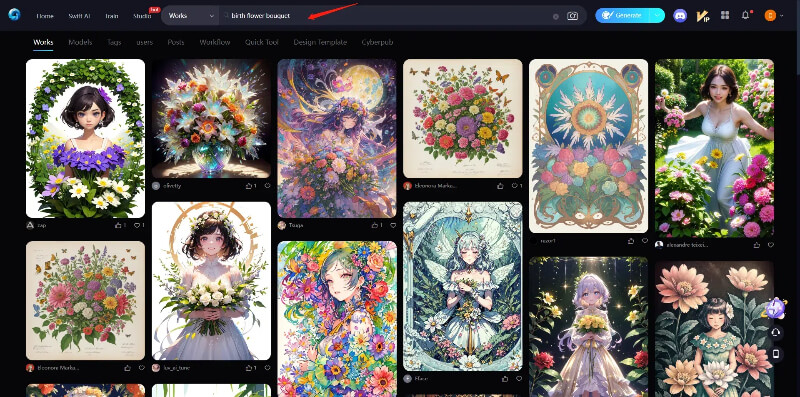
Step 2. Choose a Preferred Style and Remix
Once you've found a style that resonates with you, click on the artwork to enter its detail page. To create your own version, click on the "Remix" button, which will allow you to follow in the footsteps of the original artist while adding your own personal touches. Alternatively, you can opt to use SeaArt Infinity Model for a fresh start.
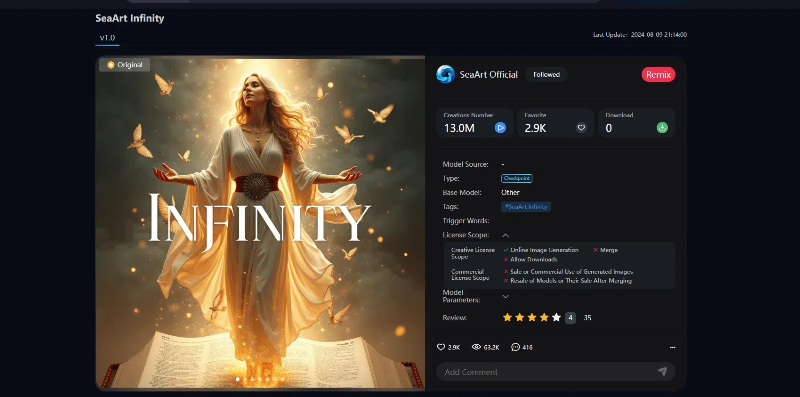
Step 3. Edit the Prompt and Utilize AI Assistance
Upon entering the editing page, you'll notice a "prompt" box at the bottom. The box will be pre-filled with a prompt template inspired by the artwork you chose. Feel free to edit, rewrite, or entirely reimagine the prompt to suit your vision. As you type, you'll see a "magic wand" button next to the prompt box. Clicking this will summon AI assistance, which can help refine and enhance your prompts for even better results.
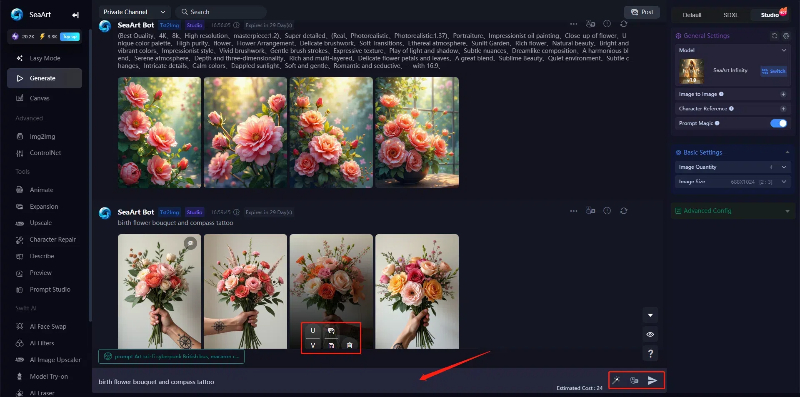
Step 4. Generate Your Artwork
Simply click the arrow button or hit the enter key, and SeaArt AI will begin generating your artwork.
Step 5. Edit Again and Redraw the Picture
Hover your mouse over the image or click on it to view it in full size. If you're not satisfied with the result, you can click on the "V" button next to the image to request a redraw.
Step 6. Download Your Creation
Once you are satisfied with the result, just click the Download button to save your AI-generated flower design.
[Bonus] AI Tatoo Generator: Quickly Experience Tattoo Results
In addition to the above features, SeaArt is an excellent birth flower bouquet tattoo generator. This innovative feature allows you to quickly and easily see how different tattoo designs would appear on various body parts, giving you a realistic preview of your potential ink.
If you're eager to visualize how a birth flower bouquet tattoo would look on your skin, SeaArt AI's AI tattoo generator is the perfect tool for you. It can create a realistic tattoo effect on your body in a few seconds. With cutting-edge AI technology, this generator provides realistic previews of tattoos on different body parts.
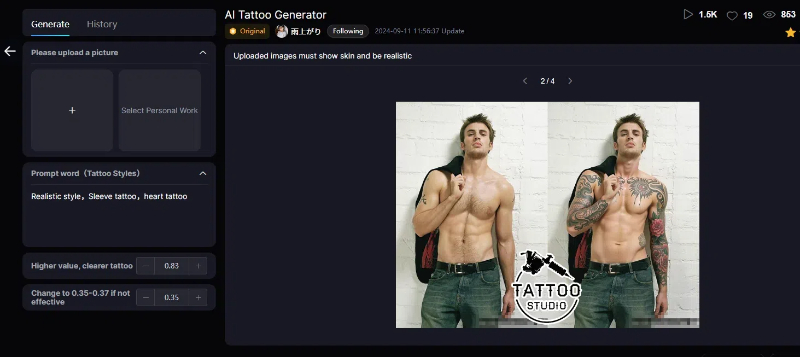
Here's how:
Step 1. Upload a Photo or Choose a Body Template
Upload a photo of yourself for the most accurate placement, or select from a range of body templates.
Step 2. Select and Customize Your Tattoo Design
Browse SeaArt AI's pre-made designs or create your own using text prompts. Customize the size, position, and angle of your chosen design.
Step 3. Generate and Share
Click "Generate" to create a realistic preview. Download your watermark-free design.
Conclusion
In conclusion, after understanding these practical birth flower bouquet generator situations and use methods. I believe it has brought you more design inspiration. Of course. SeaArt AI is a powerful and user-friendly tool that allows you to quickly and easily create your own birth flower bouquet. Whether you're looking for inspiration or just want to see how a design would look on you, SeaArt has you covered.
Dive into the sea of AI art, you're sure to find something that sparks your imagination and brings your floral fantasies to life.

