
Artbreeder AI: Spark Your Creative Inspiration
Are you intrigued by the AI-generated art? Do Artbreeder and image blending pique your interest? You're in the right place! This review delves into the world of Artbreeder, providing a beginner-friendly walkthrough of its features, pricing, and creative potential. Whether you're an aspiring digital artist or simply curious about AI art, this article equips you with the knowledge to start your Artbreeder journey.
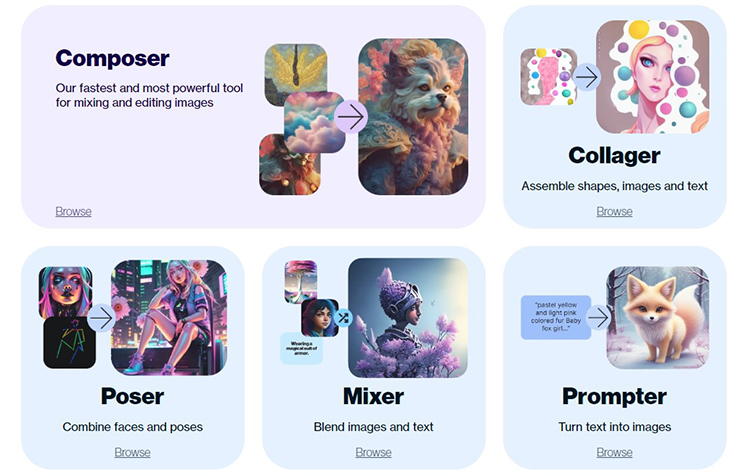
What is Artbreeder?
Artbreeder is a web-based platform that leverages the power of artificial intelligence to create and modify images. It utilizes generative adversarial networks (GANs) to blend and evolve images, allowing users to generate unique characters, landscapes, portraits, and even abstract art. Think of it as a digital breeding ground for your artistic visions, where you can combine different elements to birth something entirely new.
Key Features:
Artbreeder's popularity stems from its user-friendly interface and powerful features that cater to both novice and experienced artists. Here's a closer look at what makes it stand out:
- Intuitive Character Design
Artbreeder excels at generating realistic and stylized characters. You can easily tweak facial features, hair styles, clothing, and even add accessories like glasses. The platform's strength lies in its ability to blend different base images, allowing you to find the perfect starting point for your character and then fine-tune it to match your vision.
- Seamless Image Remixing
The "Remix" feature lets you combine elements from different images, leading to unique and unexpected results. This is great for experimenting with different styles, creating hybrid creatures, or simply adding a touch of randomness to your work.
- Powerful Gene Editing
Artbreeder's "genes" represent different aspects of an image. By manipulating these genes, you gain granular control over your creations. This is particularly useful for achieving specific ethnicities, expressions, and even fantastical elements.
- Various Artistic Style and Genres
The platform offers a diverse range of artistic styles and genres to work with, from portraits and landscapes to abstract patterns and surreal compositions. No matter your tastes, you'll find plenty to experiment with.
- Superior Image Quality
Artbreeder uses cutting-edge AI algorithms to generate high-resolution, detail-rich images that look like they were crafted by a professional artist. You'll be amazed at the realism and intricacy of the artwork you create.
- Active and Supportive Community
Artbreeder boasts a vibrant community of artists who readily share their creations, techniques, and feedback. This collaborative environment is invaluable for learning, finding inspiration, and getting constructive criticism on your work.
Artbreeder - Pros & Cons
While Artbreeder is an incredibly powerful and engaging tool, it's important to weigh its strengths and limitations. Here's a balanced look at the pros and cons:
Pros:
- Powerful AI tools for mixing and editing images to create unique artistic styles.
- Vibrant community platform where creativity and inspiration collide.
- Diverse styles and genres, applicable across various artistic fields.
- User-friendly interface, making it accessible to beginners and professionals alike.
- Continuous updates ensure new features and improvements regularly.
- High-quality outputs with attention to artistic detail.
Cons:
- Requires a learning curve to fully exploit its features.
- Subscription costs can be a barrier for full access to all features.
- Generating complex scenes can be time-consuming.
- Relies on existing artwork, so not fully original creations.
How to Use Artbreeder Step by Step
Creating a stunning AI-generated portrait with Artbreeder is easier than you might think. Just follow these steps:
Step 1: Choose Your Starting Point.
- Navigate to the "Tools" or "Create" page on the Artbreeder website.
- Select "Splicer" from the available tools.
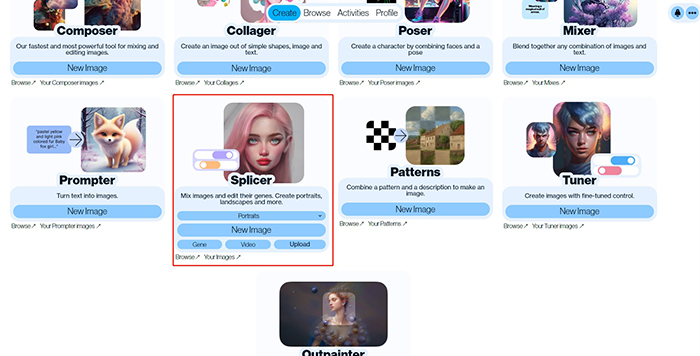
- In the first dropdown menu, choose "Portraits" as your desired artwork type.
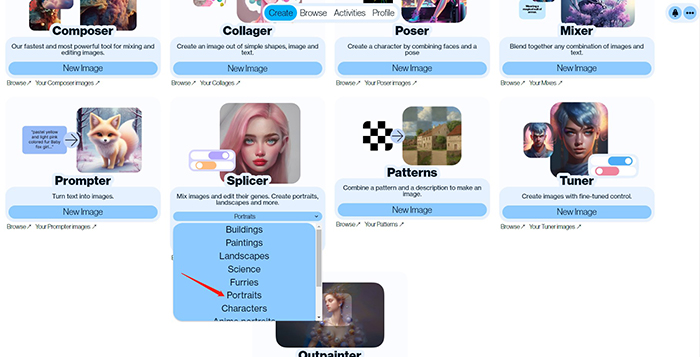
- You can start with a "New Image" (a randomly generated portrait) or choose from existing images in the Artbreeder gallery.
Step 2: Select and Blend Parent Images.
- Once you've chosen your starting point, you'll be presented with a selection of "parent" images. These images will contribute their features to your final portrait.
- Select at least two parent images that resonate with your desired aesthetic.
- Experiment with different combinations to see how they influence the generated portrait.
Step 3: Fine-Tune with Genes and Sliders.
- Artbreeder provides a range of sliders that control various aspects of the portrait, such as facial features, hair style, skin tone, and more.
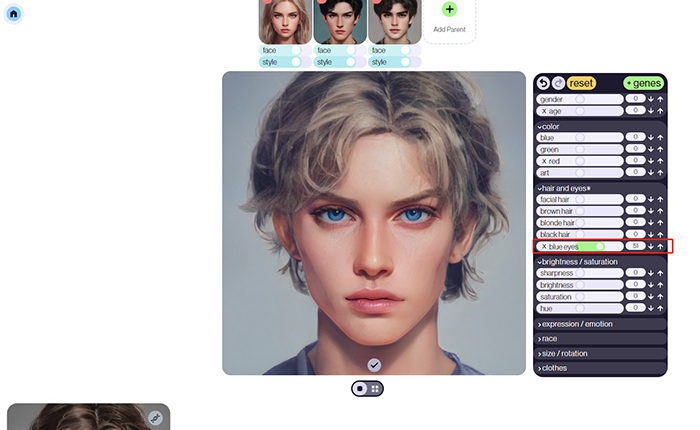
- Adjust these sliders to fine-tune the generated image to your liking.
- You can also experiment with the "Gene" customization options (available with a professional subscription) for more granular control.
Step 4: Generate and Iterate.
- Once you're satisfied with your adjustments, click the "Generate" button.
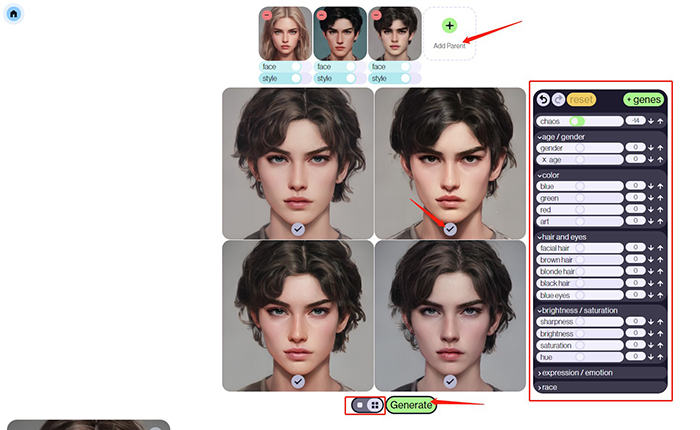
- Artbreeder will process your selections and generate a new portrait based on your input.
- You can generate multiple variations and choose the one that best fits your vision.
Step 5: Save and Download.
- Once you've created a portrait you love, click on the image to save and download it to your device.
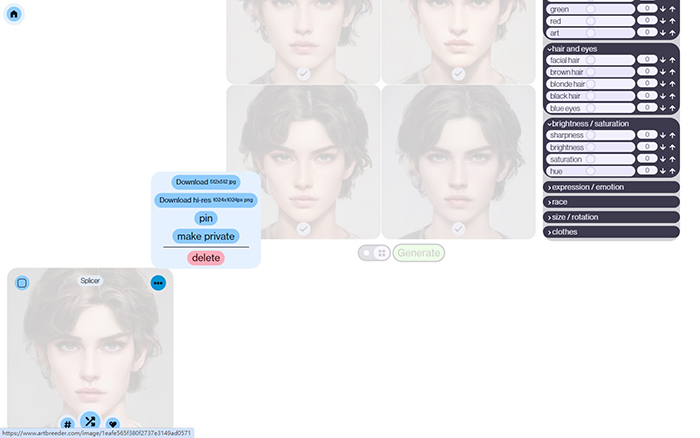
- You can now share your unique AI-generated portrait with the world!
Additional Tips:
- Experiment with different image combinations and slider adjustments to discover unique and unexpected results.
- Don't be afraid to iterate and refine your creations over multiple generations.
- Explore the Artbreeder community for inspiration and to see what others are creating.
Artbreeder AI - Pricing
Artbreeder offers different subscription tiers to cater to various needs and budgets.
There are 3 subscription plans available:
1. Starter Plan
- 1200 Credits per year
- $7.49 per month (billed annually)
- Approximately 12000 SDXL images
- $0.07 per credit
2. Advanced Plan
- 3300 Credits per year
- $15.99 per month (billed annually)
- Approximately 33000 SDXL images
- $0.06 per credit
3. Champion Plan
- 8400 Credits per year
- $30.99 per month (billed annually)
- Approximately 84000 SDXL images
- $0.04 per credit
All plans include additional benefits such as privacy controls, Google Drive sync, unlimited image generation in Composer, and Splicer fast mode.
Tips of Artbreeder AI - Prompts
While Artbreeder primarily relies on image blending, some tools like "Mixer" and "Prompter" utilize text prompts to guide the AI. Here are some tips for crafting effective prompts:
- Use descriptive keywords: Instead of generic terms, opt for specific and evocative words that convey your desired aesthetic. For example, instead of "beautiful landscape," try "awe-inspiring mountain vista with a motif of ancient ruins, 8K, great composition."
- Reference existing works: Browse the Artbreeder community and other online art platforms for inspiration. Identify prompts used in works you admire and adapt them to your own creations.
- Leverage prompt generators: Several online tools can help you generate creative and effective prompts. Websites like Feedough and Thomas.io offer Stable Diffusion prompt generators that can spark new ideas.
- Mimic artist styles: If you're drawn to a particular artist's style, explore resources that provide prompts specifically designed to emulate their work. Websites like Stable Diffusion Cheat Sheet and Stablediffusion.fr offer curated lists of artist-style prompts.
You can get Prompts Inspiration from below:
https://www.feedough.com/stable-diffusion-prompt-generator/
https://www.thomas.io/projects/stable-diffusion-prompt-generator
The Best Alternative to Artbreeder
If you're looking for an even more versatile and user-friendly AI art platform, consider SeaArt AI. This powerful, free online tool offers an impressive range of features, including:
- Image Re-Editing: Refine and enhance existing images with AI-powered editing tools.
- Creative Upscaling: Increase image resolution without sacrificing quality.
- Redrawn: Transform simple sketches into polished illustrations.
- Animate: Bring static images to life with animation capabilities.
- Model Training and Workflow: Train your own AI models and develop custom workflows.
- LoRA Training and Cyberpub: Access advanced features for fine-tuning models and sharing creations.
SeaArt AI is built on a sustainable ecosystem that rewards its users. The platform offers an incentive program that rewards original content creators, fostering a community-driven approach to AI art.
SeaArt AI Key Features:
- Free to Use: Access a wide range of features for free by simply logging in.
- Generous Daily Stamina: Receive 150 stamina points daily to fuel your creative endeavors.
- Affordable Consumption: Non-intensive use requires minimal stamina, making SeaArt AI virtually free for most users.
- Comprehensive Documentation: Access detailed guides and tutorials on the SeaArt AI website.
- Active Community Support: Engage with a supportive community of AI art enthusiasts.
To explore the full potential of SeaArt AI, visit their website and start creating today!
Artbreeder AI - FAQs
How does an Artbreeder work?
Artbreeder uses machine learning algorithms trained on a vast database of existing artwork. Users select and combine visual elements or "genes" and the AI generates new images in that style by understanding the patterns and similarities. The results can then be further refined.
Can I use Artbreeder images for commercial use?
Yes, Artbreeder allows commercial use of images generated on the platform, even without credit. However, you cannot sell the images directly or claim full copyright, as Artbreeder maintains some rights. See their terms of service for full details.
Is Artbreeder copyright free?
Not quite - while you are free to use Artbreeder images for commercial projects, Artbreeder maintains copyright on the images created using their platform and you cannot resell or distribute them as standalone products. You must incorporate them into a larger design.
Is Artbreeder open source?
No, Artbreeder is a proprietary, closed-source platform created by a private company. While they allow free use of the basic tools, the underlying code and algorithms are not publicly available. Some similar open source alternatives exist though.
Conclusion
Artbreeder AI is a game-changing platform that makes it easy for anyone to create breathtaking, one-of-a-kind artwork by leveraging the power of artificial intelligence. With its intuitive tools, expansive library of source material, and vibrant community, it's no wonder Artbreeder has become a go-to resource for digital artists around the world.
However, Artbreeder is just the tip of the iceberg when it comes to AI-assisted creativity. For an even more robust and accessible option, check out SeaArt AI. With its free pricing model, rich feature set, and seamless user experience, SeaArt ai art generator empowers artists of all skills levels to bring their visions to life like never before.
So what are you waiting for? Dive in, experiment with these cutting-edge tools, and see where your creativity takes you. The only limit is your imagination.

