
AI Weight Loss Filter: What Would I Look Like If I Weight Loss
The journey to a healthier, slimmer you can be challenging, but what if you could glimpse into the future and see the results of your hard work? That's where AI weight loss filters come in. These innovative tools harness the power of artificial intelligence to help you visualize your weight loss goals, providing a realistic preview of what you could look like after shedding those extra pounds. In this article, we'll explore how AI weight loss filters work and introduce you to two user-friendly apps that can help you unlock your weight loss potential.
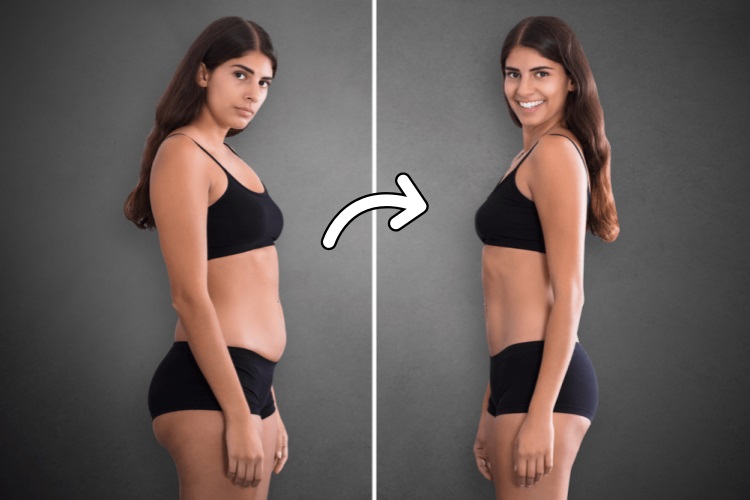
How Does AI Weight Loss Filter Work?
An AI weight loss filter uses advanced machine learning algorithms to analyze your facial and body features, then apply realistic weight loss effects to your image. By understanding proportions, contours, and other key factors, these filters can predict how your appearance might change as you lose weight. The result is a motivating glimpse into your future self – a vision that's both encouraging and achievable.
2 Popular AI Weight Loss Filter Apps
Ready to see yourself in a whole new light? Check out these two easy-to-use apps that feature powerful AI weight loss filters:
1. YouCam Perfect: Beauty Camera
Transform your selfies into inspiring weight loss visions with YouCam Perfect's AI weight loss filter. Simply upload a photo, and the app's advanced technology will instantly apply natural-looking weight loss effects to your entire body or specific areas like your face, legs, and abs. It's a fun and motivating way to see your progress before it happens, saving you time and effort while producing realistic and impressive results.
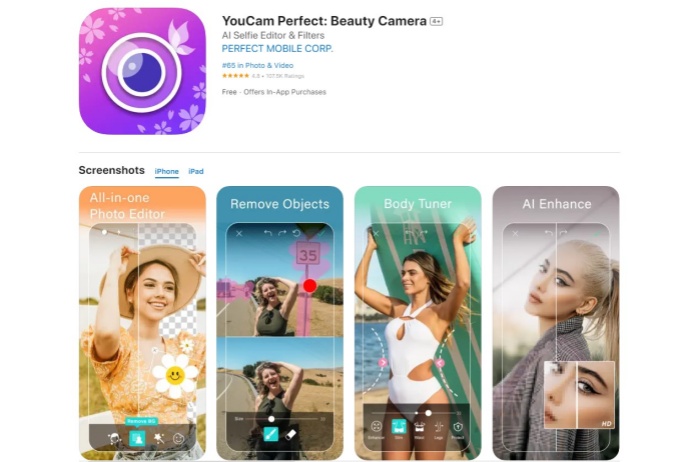
Key Features:
- Instant results.
- Realistic and natural-looking effects.
- Easy to share your before-and-after photos.
- Variety of filter for a complete makeover.
- Photo enhance.
2. Apob AI
Apob AI goes beyond simple visualization. This app uses advanced AI to create personalized weight loss simulations and provide tailored recommendations. Upload your photo and let Apob AI work its magic, suggesting exercise and diet plans based on your goals while revealing a more confident, fit-looking you. When cravings strike, Apob AI's weight loss filter reminds you to stay focused on your goals, helping you make healthier choices.
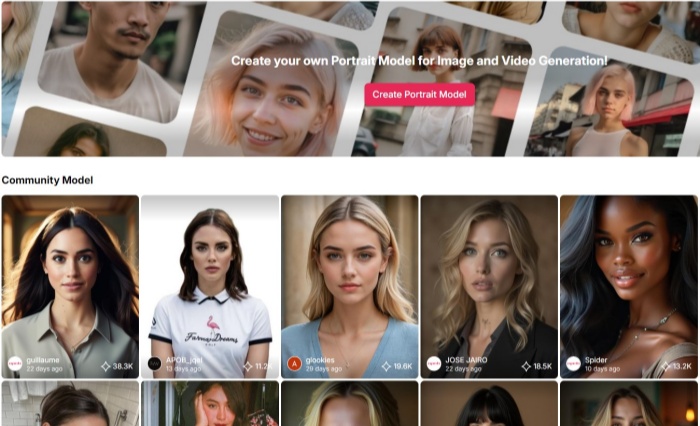
Key Features:
- Highly realistic and personalized transformation.
- Receive customized diet and exercise plans based on your goals.
- Monitor your weight loss journey and celebrate milestones.
- Supportive community and regular encouragement.
[Bonus] Experience Yourself in Different Physical States
As an exciting bonus, let's explore SeaArt AI, seamlessly integrated into the Swift AI platform. With just a few clicks, you can embark on a remarkable journey, effortlessly transforming into various physical states – from a toned, muscular physique to an enhanced chest and even the miracle of pregnancy. SeaArt AI's innovative filters blur the lines of reality, offering a thrilling glimpse into alternate versions of yourself.
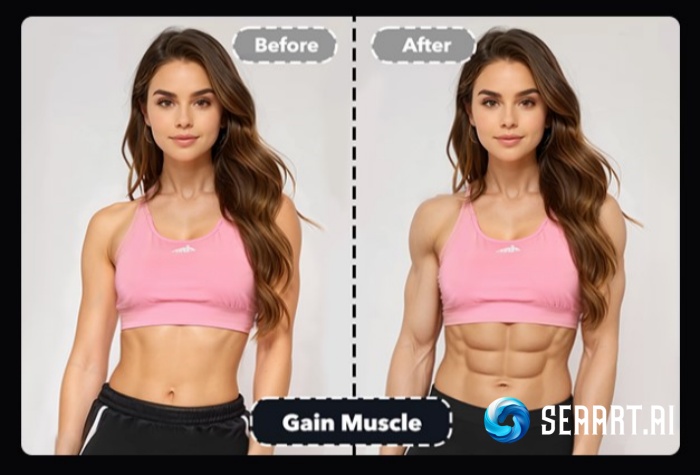
To get started, follow these simple steps:
Step 1. Upload Your Image
To embark on your unique transformation journey, simply start by uploading your photo to Swift AI's intuitive interface. Ensure the image is clear and well-lit for optimal results.
Step 2. Select the 'Muscle Gain' Filter
Within Swift AI's vast library of filters, scroll through or search for the 'Muscle Gain' filter. Tap on it to activate the transformation. Remember, no need to specify muscle areas; Swift AI's AI magic handles it all seamlessly.
Step 3. Customize & Apply
Fine-tune your experience by adjusting the mask parameters if needed. Also, removing words like 'clothes' can help focus the AI's attention on your physique. Then, adjust the denoising degree to control how much the AI redraws and enhances your muscles, striking the perfect balance between realism and your desired outcome. Once satisfied, hit 'Apply' and witness your transformed self, muscles bulging with confidence.
Also Read: Top 5 AI Muscle Generators: Create Muscular Photo in Just One Click >>
AI Weight Loss Filter - FAQs
1. What would I look like if I lost weight virtually?
With an AI weight loss filter, you'd see a slimmer, more toned version of yourself. When you are thinking "What would I like skinny", seeing a picture of your slim self can help you stay on track.
2. How to use an AI weight loss filter?
Simply upload a photo, select the weight loss filter, customize the settings, and apply for instant results.
3. Is there an AI face fat loss filter?
Yes, many AI tools, including SeaArt AI, offer face slimming filters for both photos and videos, helping you easily achieve a more refined appearance.
Conclusion
AI weight loss filters offer an exciting glimpse into the future of your weight loss journey. By visualizing your potential results, you can stay motivated and committed to achieving your goals. With user-friendly apps like YouCam Perfect, Apob AI, and the bonus features of SeaArt AI art generator, you have powerful tools at your fingertips to support and inspire you along the way.
So, what are you waiting for? Embrace the future of digital self-expression and unlock your weight loss potential with AI filters today. Start exploring the endless possibilities and discover new facets of yourself as you work towards a healthier, happier you!

