
6 Best AI Pixel Art Generators You Need: Level Up Your Creation
Creating pixel art from scratch can be time-consuming and challenging, especially if you're not a seasoned artist. It would help if you had a solution that simplifies the process, allowing you to bring your text ideas or images to life in pixel form quickly and easily. This post addresses your pain points by introducing two methods - text-to-pixel and image-to-pixel art generation, and also showcasing 6 top-notch AI pixel art generators. With these resources, you can transform your imagination into stunning pixel art, hassle-free.

What is Pixel Art?
Pixel art is a type of digital art that uses tiny squares, called pixels, to create images. Think of it like building a picture with Legos, but instead of plastic blocks, you're using little squares of color. It's a super popular style, especially for video games, retro graphics, and even modern art. Because it uses simple shapes and colors, pixel art has a unique, nostalgic feel that reminds many people of classic video games and 8-bit computers. It's a fun and creative way to express yourself.

Created by SeaArt AI
Turn Words into Pixel Art: Text-to-Image Generators
Now, let's explore a fascinating aspect of pixel art creation – AI text-to-image generators. Here, we'll explore several AI pixel art generators that turn your text inputs into stunning pixel artworks, unlocking a whole new form of expression of creativity.
1. SeaArt AI Generator
SeaArt AI is a powerful, all-inclusive, creative tool that revolutionizes the way images are generated. With its advanced AI algorithm, you can easily produce any desired pixel artwork. Its multilingual and cross-platform compatibility ensures accessibility, while its pixel art AI generator offers unlimited possibilities for refinement. SeaArt is still a vibrant and friendly community, where creators can learn from and be inspired by other people's works and models. The ability to express appreciation through likes, comments, and seamless sharing makes SeaArt not just a tool but a vibrant digital art sharing community.
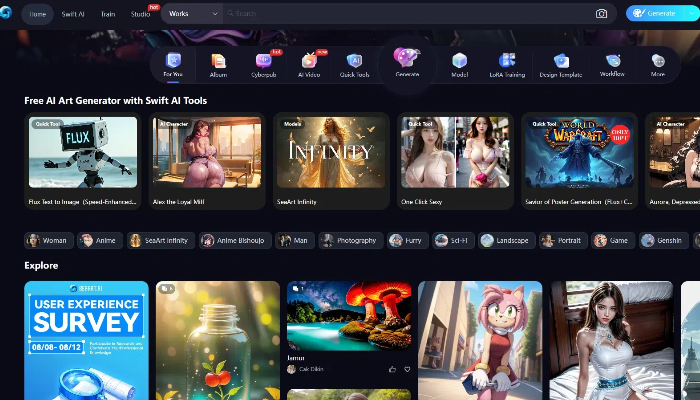
Here's how to create your pixel art from text with SeaArt AI:
Step 1. Head to the SeaArt AI homepage and search for "pixel" in the search bar.
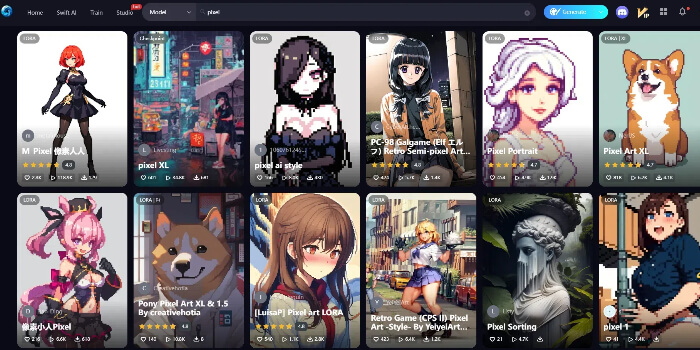
Step 2. Browse the model's creations and find one that catches your eye. Click on it to view the details page.
Step 3. Click the Remix button to enter the generation page.
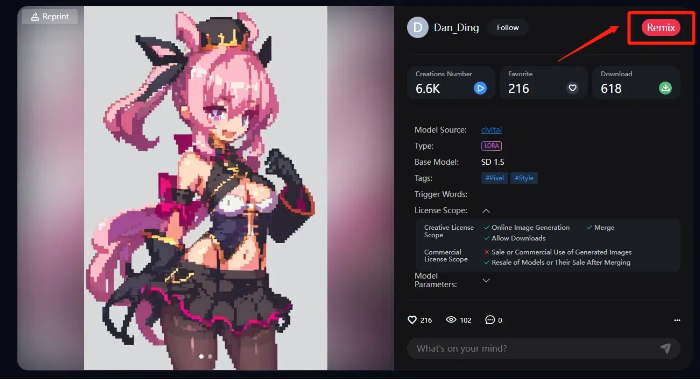
Step 4. The prompt box at the bottom is pre-filled with the model's default prompts. Feel free to delete or modify them to match your desired pixel art style. You can also adjust the generation settings on the right side of the page.
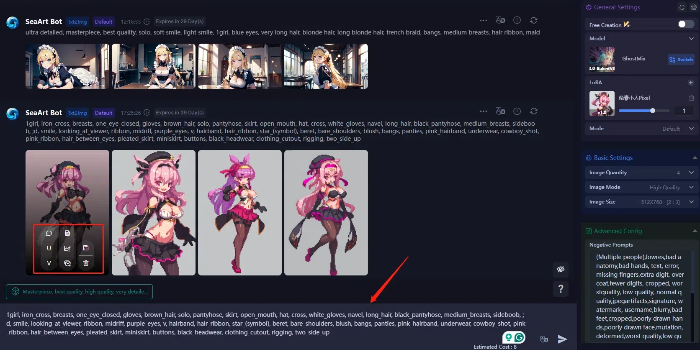
Step 5. Once you're happy with your prompt and settings, click the arrow icon or press Enter. SeaArt AI will generate your pixel art in seconds!
Step 6. Hover over your generated image to see re-editing options. Not satisfied with the result? Click "V" to redraw the image. Explore the other options like "Creative Upscale," "Animate," and more to personalize your pixel art.
Step 7. Download your AI-generated pixel art image without a watermark.
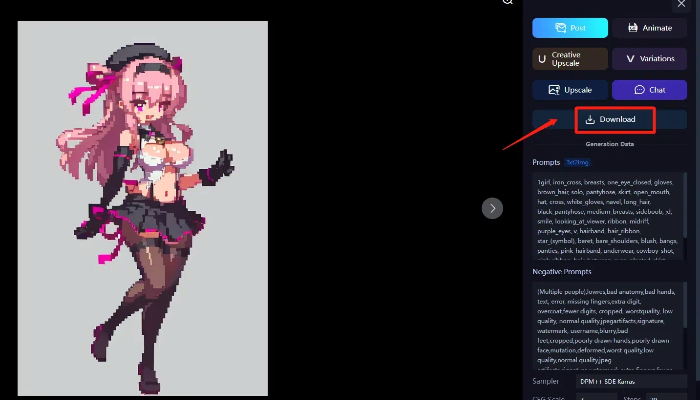
Key Features:
- Multiple AI models are available
- AI text-to-image generation
- No watermark download
- Simple operation
- Large user community
Pricing:
You can enjoy 150 daily credit rewards, which can be used for all the AI tools, including the AI pixel art generator.
2. Perchance
Perchance is an AI generator, which has a very simple page, with only simple instructions, and a text box on the entire home page. Just entering a few keywords, the AI will automatically generate a description. The AI images it generates are of good quality and have the unique beauty of pixel art. Similarly, it's a free AI generator and requires no logging in, which means you can use its various features without logging in. In addition, you can choose from anti-descriptions, artistic styles and shapes, and a variety of options to make your AI pixel art more satisfying. Finally, the AI tool supports images without watermark downloads that you can download and share with your friends.
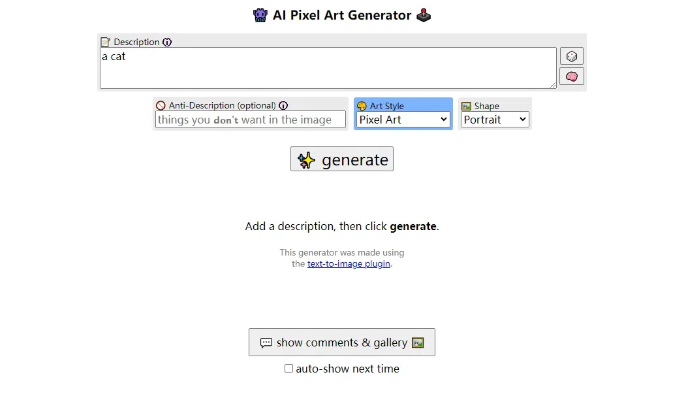
Key Features:
- User-friendly interface
- High-quality output
- Simple operation
- Login-free
- No watermark download
Pricing:
Free to use.
3. AI Pixel Art Generator
Unlike many pixel art generators, AI Pixel Art Generator is specifically for specific styles, and the programs are quite adaptable. It adapts both isometric and non-isometric pixel art, allowing the artist to experiment with a wide range of creative abilities. And, the AI Pixel Art Generator allows for commercial use. Without worrying about licensing restrictions, you can create gorgeous pixel graphics for your games, applications, websites, or any other commercial business. Furthermore, the AI Pixel Art Generator, unlike some AI tools, doesn't require plenty of detailed style tips and complex instructions to make the art.
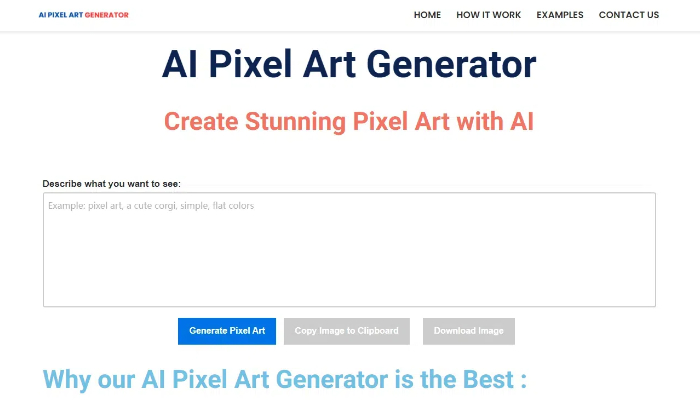
Key Features:
- Advanced adaptability
- A concise and clear page
- Only simple prompts are needed
- Commercial uses are allowed
- Simple operation
Pricing:
Free to use.
Transform Images into Pixel Art: Image-to-Pixel Generation
Beyond text, you can also turn your images into pixel art masterpieces! Here are some pixel art generators from images that can convert any picture into a retro-inspired style.
1. Pixelicious
Pixelicious is a cutting-edge, user-friendly platform that transforms ordinary images into captivating pixel art. With its intuitive interface and powerful image-to-pixel art converter, Pixelicious makes it simple for creators to enhance their visuals. It offers complete customization, allowing users to adjust every aspect, from color palette and pixel grid size to denoising. Perfect for game designers, artists, and hobbyists, Pixelicious streamlines the creative process, making pixel art accessible and fast.
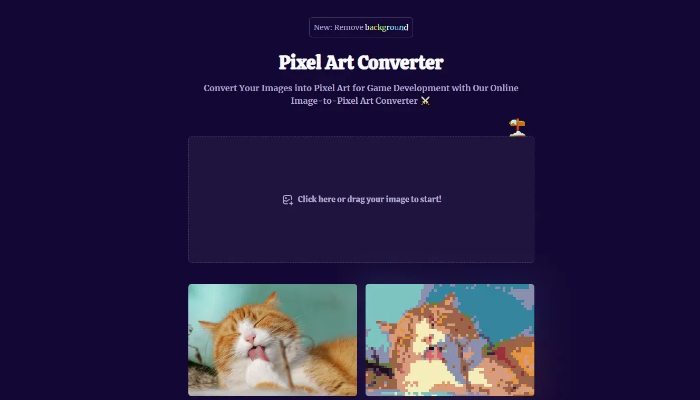
Key Features:
- Cooperation with the game development platform, scenario
- High-quality images
- Simple operation
- Advanced data algorithms
- Fast waiting process
Pricing:
Free for starter; $15 per month for creator; $45 per month for pro; $150 per month for team.
2. Pixel It
Pixel It is an advanced pixel art generator, empowering users to transform any image into captivating pixel art with just a few clicks. By capturing your desired image, Pixel It lets you customize the 'pixel' size, apply a palette to craft your pixelated vision, and even convert it to grayscale for a unique look. With just a few clicks, any picture can be seamlessly converted into pixel art. Furthermore, adjusting the block size dynamically transforms the image in real time, offering a highly interactive and intuitive experience.
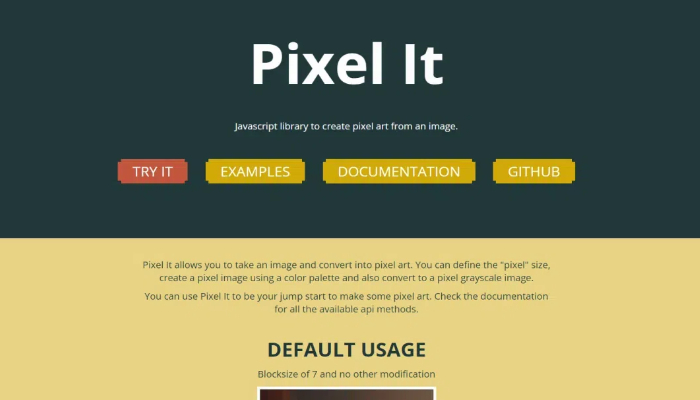
Key Features:
- More detailed and custom Settings
- Preview images in real-time
- High-quality images
- Simple operation
- Fast waiting process
Pricing:
Free
3. SeaArt AI Filters
SeaArt AI isn't just about generating images; it also offers a suite of powerful AI style filters, including a pixel art style. The SeaArt AI Filter lets you transform images into captivating pixel art with ease. Its user-friendly interface makes the process quick and simple, delivering high-quality results in a flash. Whether you're looking to create a unique profile picture or simply experiment with pixel art, SeaArt AI Filter is a great tool to have in your arsenal.
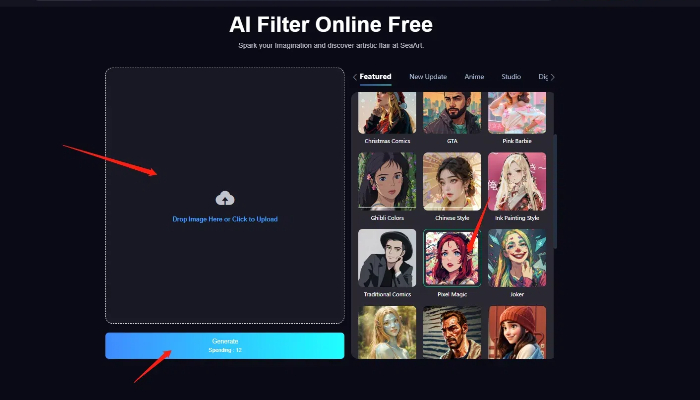
Here's how to apply the pixel AI filter:
Step 1. Upload your profile picture.
Step 2. Choose your favorite Pixel Magic style.
Step 3. Click to generate and wait for a moment.

Created with SeaArt AI Pixel Magic Filter
Key Features:
- Easy conversion profile picture
- Multiple styles to choose from
- High-quality images
- Fast waiting process
Conclusion
We've explored powerful pixel art AI generators like SeaArt AI, Pixelicious, Pixel It, and so on. They harness the power of text prompts and image conversion to create captivating pixel art. Each platform offers unique features, from intuitive interfaces to advanced customization options. Now, it's your turn to unleash your creativity! Try one today and embark on a journey of pixel art creation, exploring its vast array of exciting features and capabilities. Let's make some magic happen!

