
2 Effective Methods for AI Cartoon to Real-Life Online
Ever dreamed of seeing your favorite cartoon characters step out of the screen and into reality? Or perhaps you've created your own unique cartoon characters and yearn to see them rendered in stunning, photorealistic detail? The magic of AI is making this dream a reality, and faster than you might think. This blog post explores two highly effective methods for transforming your cartoon into real life, helping you create interesting effect with ease.
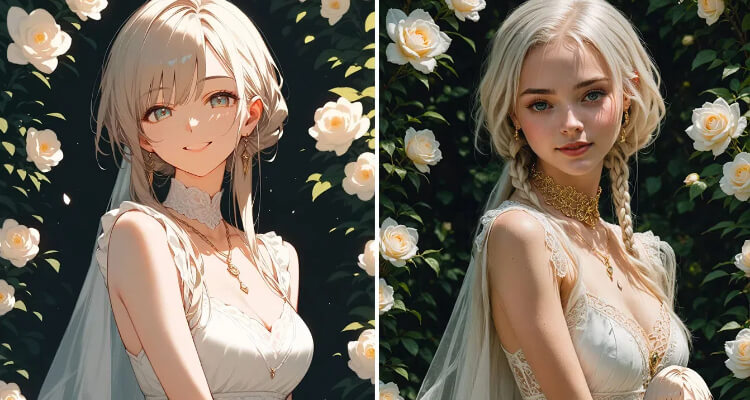
What is AI Cartoon to Real Life Technology?
It is an advanced application of artificial intelligence that transforms cartoon or animated images into lifelike, realistic representations. This cutting-edge process involves sophisticated algorithms and machine learning techniques to capture and recreate the essence of cartoon characters in a realistic, three-dimensional form. There are two potential methods to achieve this: one involves intricate detail enhancement algorithms, while the other leverages advanced generative adversarial networks to bridge the gap between the cartoonish and the real world. Both approaches pave the way for groundbreaking advancements in entertainment, advertising, and beyond.
Easy Method for AI Cartoon to Real Life: AI Image Generator
One effective method for converting AI cartoons to real life is using an AI image generator – SeaArt AI. You can get amazing, realistic results from cartoons with this tool.
SeaArt AI boasts a variety of realistic style models that can transform your cartoon images into stunning realistic portraits. The AI image generator works by analyzing prompts provided by the user to generate images. The SeaArt Img2Img function further aids in this process by recognizing and enhancing the features of cartoon characters, ensuring a more accurate and realistic portrayal. AI cartoon to real life free allows you to realize the dream world in your heart.

Key Features:
- Create AI art from text prompts.
- Refine and enhance generated images.
- Increase image resolution without quality loss.
- Transform static images into dynamic video.
- Extensive model training & workflows.
- Rich AI filters.
Pricing:
SeaArt AI offers a generous free plan, allowing you to log in and receive 150 free credits daily for various functions.
Second Method for AI Cartoon to Real Life: Artimator
Artimator is a state-of-the-art AI-powered tool designed specifically for transforming cartoon images into realistic, lifelike portrayals. Artimator lets you implement cartoon to human AI. As a premium option, Artimator provides you with access to cutting-edge technologies that enable seamless and detailed transitions from the animated world to the real one. With Artimator, creators can harness the power of advanced algorithms to breathe new life into their cartoon characters, making them appear as if they've stepped out of the screen.
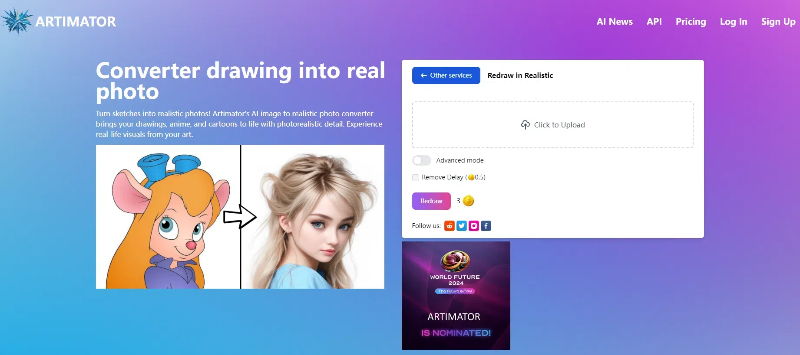
Key Features:
- Text-to-Image Conversion
- Multiple Art Styles
- Photo Editing Functions
- High-Res Image Download
- Converter Drawing into Real Photo
Pricing:
While Artimator offers a free version with unlimited image generation, it also provides premium features and services that require payment.
How to Convert Cartoon to Real-Life Online Free
Let's delve into an easy method to convert cartoon to real photo using a free AI image generator. This process mainly involves two key steps: extracting feature prompts from the cartoon character and utilizing an AI image generator to create a realistic portrayal.
Here's how:
Step 1. Extract Feature Prompts from the Cartoon Character
With SeaArt AI, you can easily extract key features. Upload your cartoon image to SeaArt's AI art generator and select the "Intelligent Analysis" option. The AI will automatically analyze the image and generate detailed prompts in the text box. You can further refine these prompts by clicking the "magic wand" button.
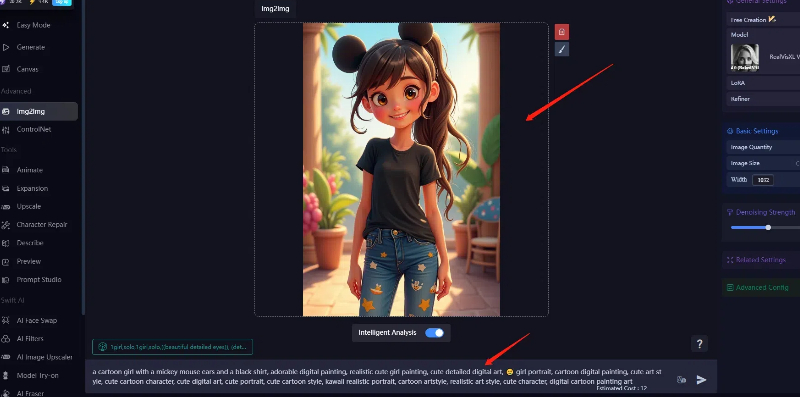
Step 2. Select a Realistic style
Once you have your prompts, it's time to create your realistic AI art. In the right panel, select a "realistic" model to ensure that the output image will resemble a real-life portrayal.
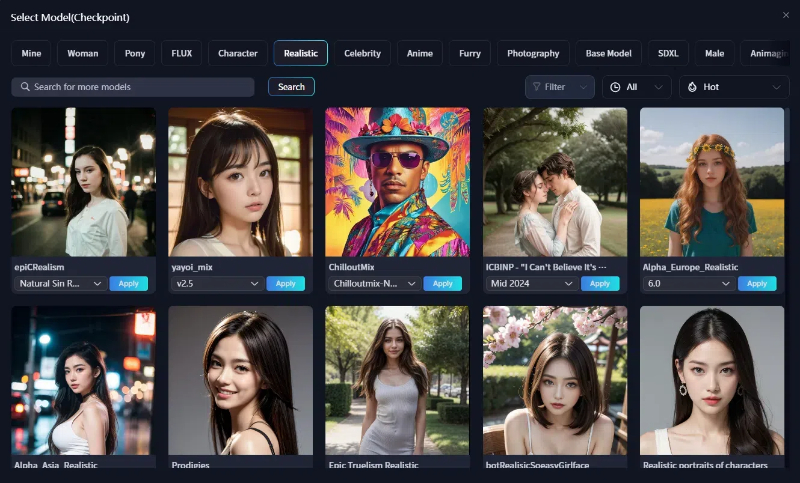
Step 3. Generate Your Realistic Image
Click the arrow button or press Enter, and within seconds, the AI will convert your text prompts into realistic AI-generated artwork.
Step 4. Edit, Redraw the Picture
Hover over the image or click to enlarge it for a detailed view. If you're not satisfied with the result, click "V" to redraw the image. You can use other options like Creative Upscale, Redraw, or Animate for further edits.
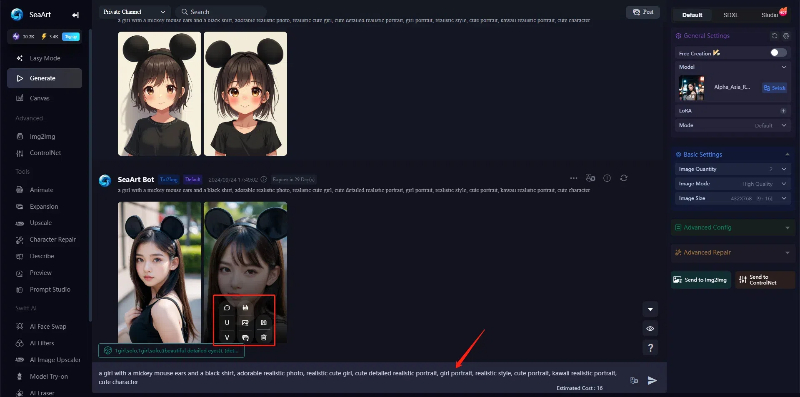
Step 5. Download
Feel free to use the redraw function multiple times. By adjusting prompts and parameters, you can refine the image until it perfectly captures the real-life essence of the cartoon character. Once you’re happy with the result, download your image without a watermark.
Related article: How to Cartoonize a Photo Using SeaArt AI's Free & Powerful Tools
Bonus: Convert Anime to Real Life in Just One Click
SeaArt AI provides a series of advanced and easy-to-use AI tools. In addition to using an AI art generator to turn cartoons into reality, you also have more convenient options to transform your photos with just one click.
With SeaArt's AI tools, you can effortlessly transform your favorite anime scenes and characters into stunning real-life portrayals. Among the diverse collection of AI tools offered, four stand out as particularly effective for converting anime to real life.
Each of these tools is designed with user-friendly interfaces and powerful algorithms, ensuring that even those with limited technical skills can achieve professional-quality results. With just a few clicks, you can bring your anime dreams to life in a realistic and breathtaking manner.
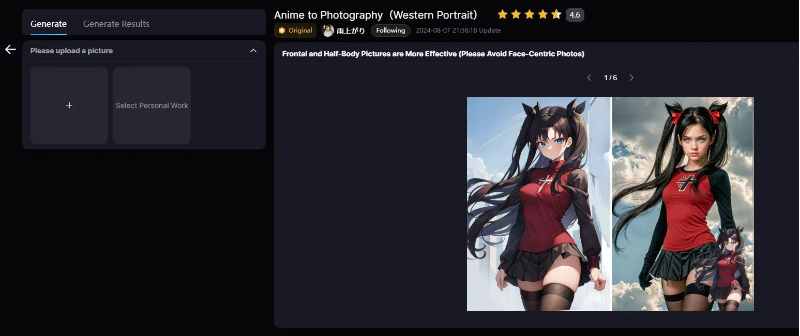
- Anime to Real: Realistic anime transformations.
- Anime to Movie (Flux): Cinematic anime enhancements.
- Anime to Photography (Western Portrait): Western-style anime portraits.
- Anime to Real Life (Image to Video): Anime-to-video conversions.
Also Read: Top 6 Anime Filter Apps & Websites to Create Stunning Anime Art
Conclusion
In this guide, we've explored different methods for converting cartoon and anime characters into realistic photos with AI. From premium options like Artimator and SeaArt AI, the possibilities are endless. Don't let your imagination be limited by the animated world – use AI to bring your favorite cartoon to real life. Start your journey today and discover even more fascinating features that can turn your dreams into reality.

