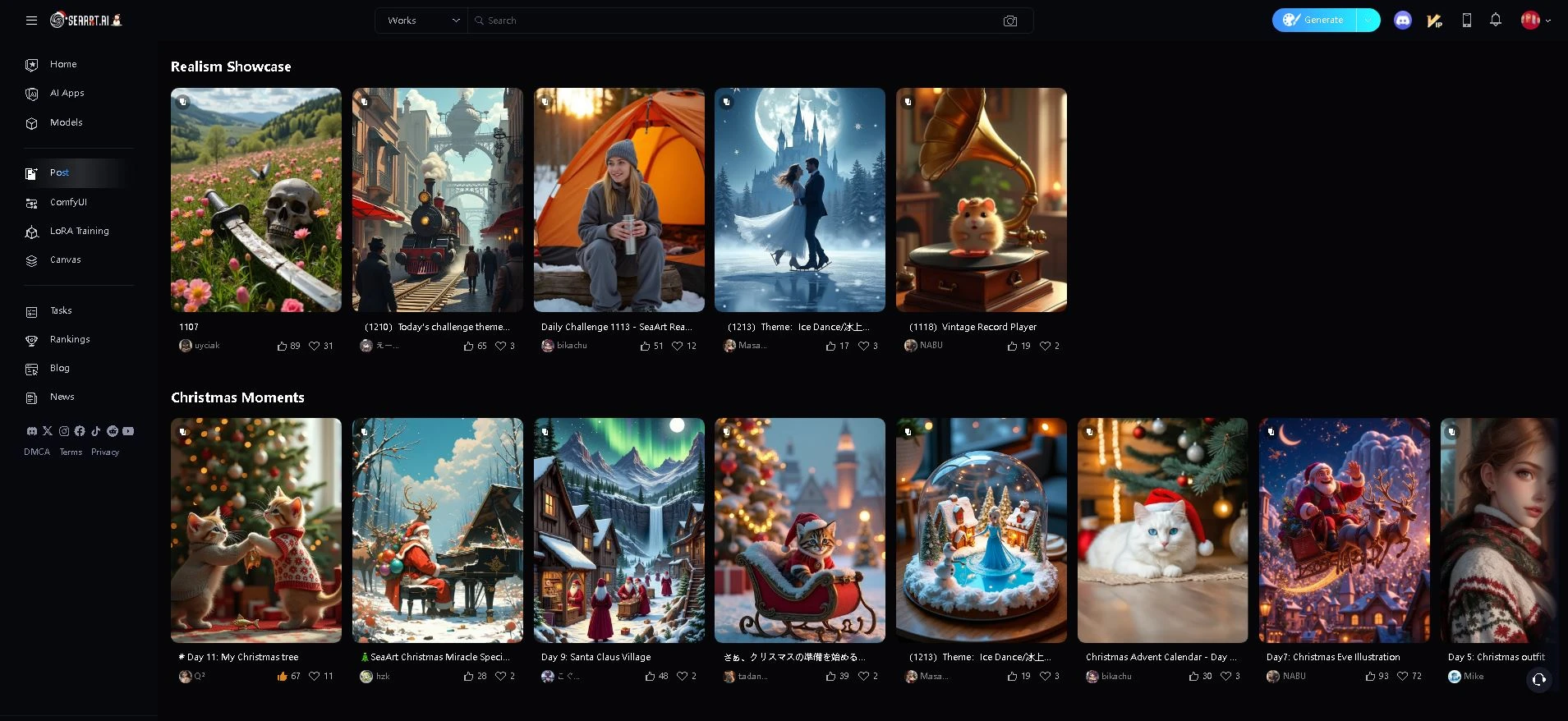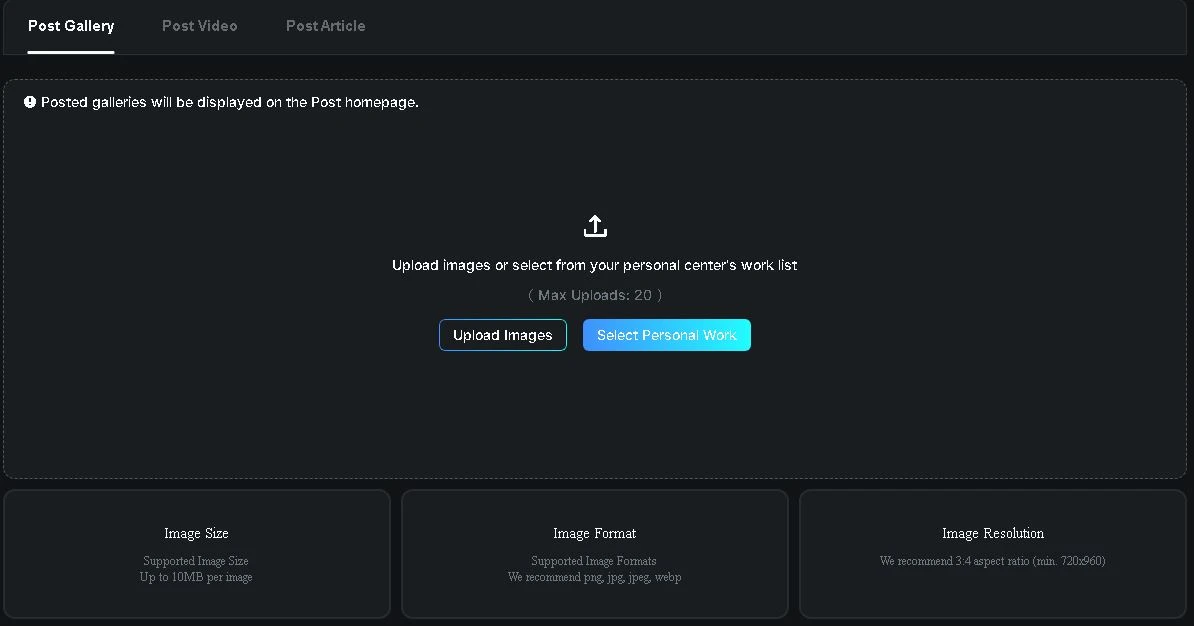This guide is for new users wanting to post their images to the daily challenges, and for posting articles.
Each day, there is a new daily challenge posted by SeaArt to https://www.seaart.ai/tagInfo/post/daily-challenge
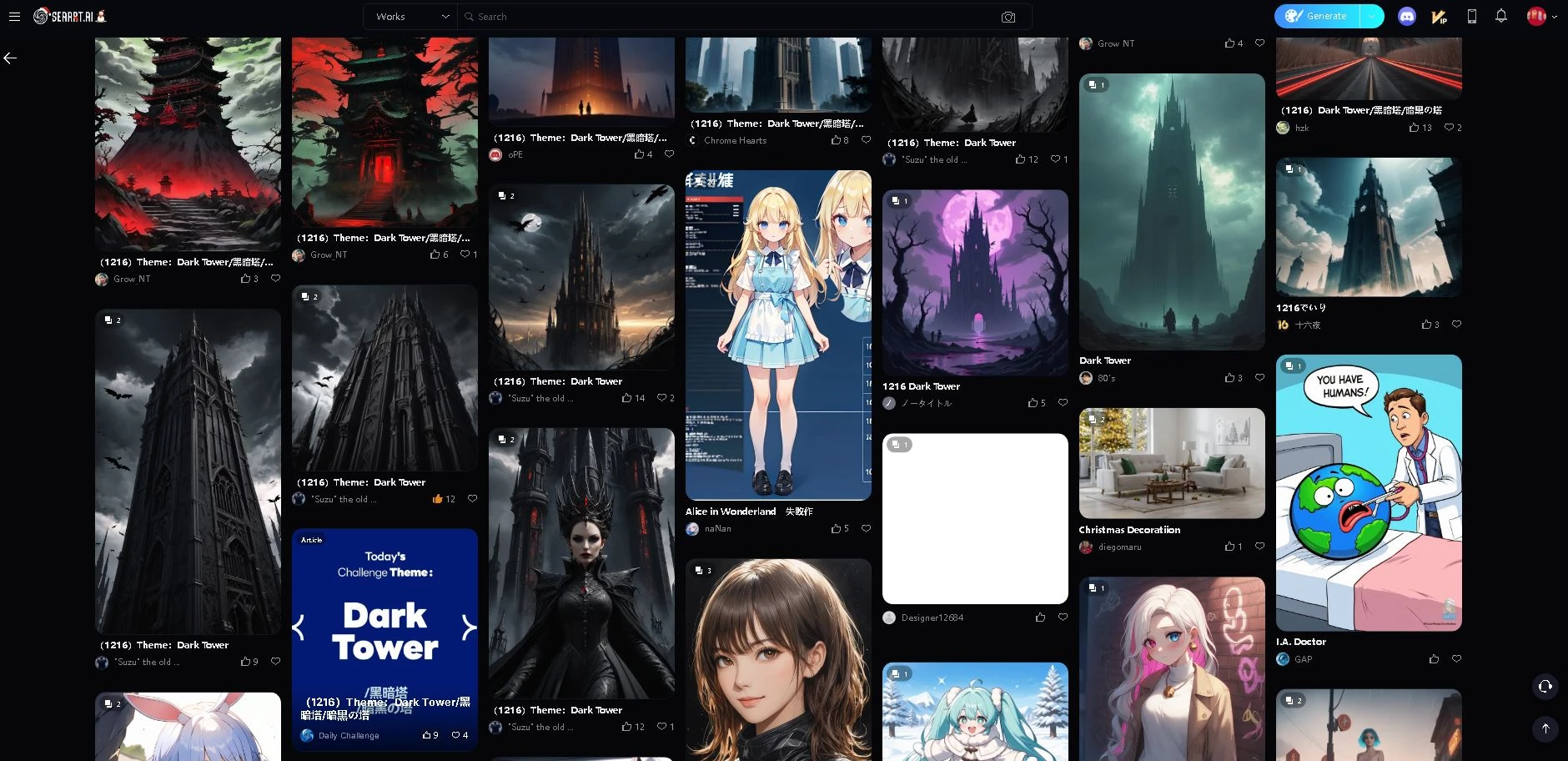
The theme will be posted as a post, as well as other user's submissions.
Clicking the daily theme will give the rules and links to (models, LoRas, etc) if required and details on how to submit your art.
__
Here are two methods to upload your image for the daily challenge.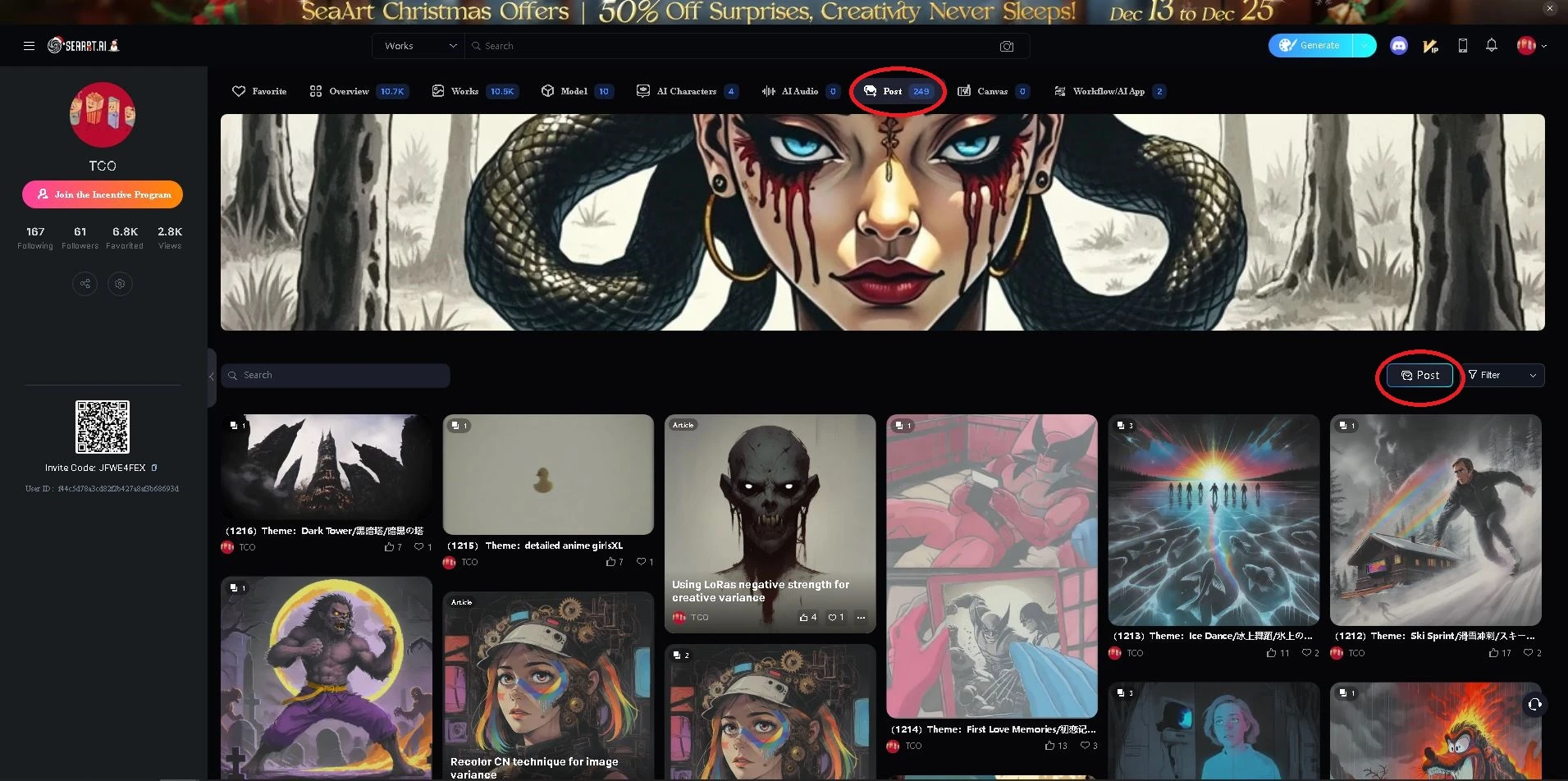
Selecting post from your post page.
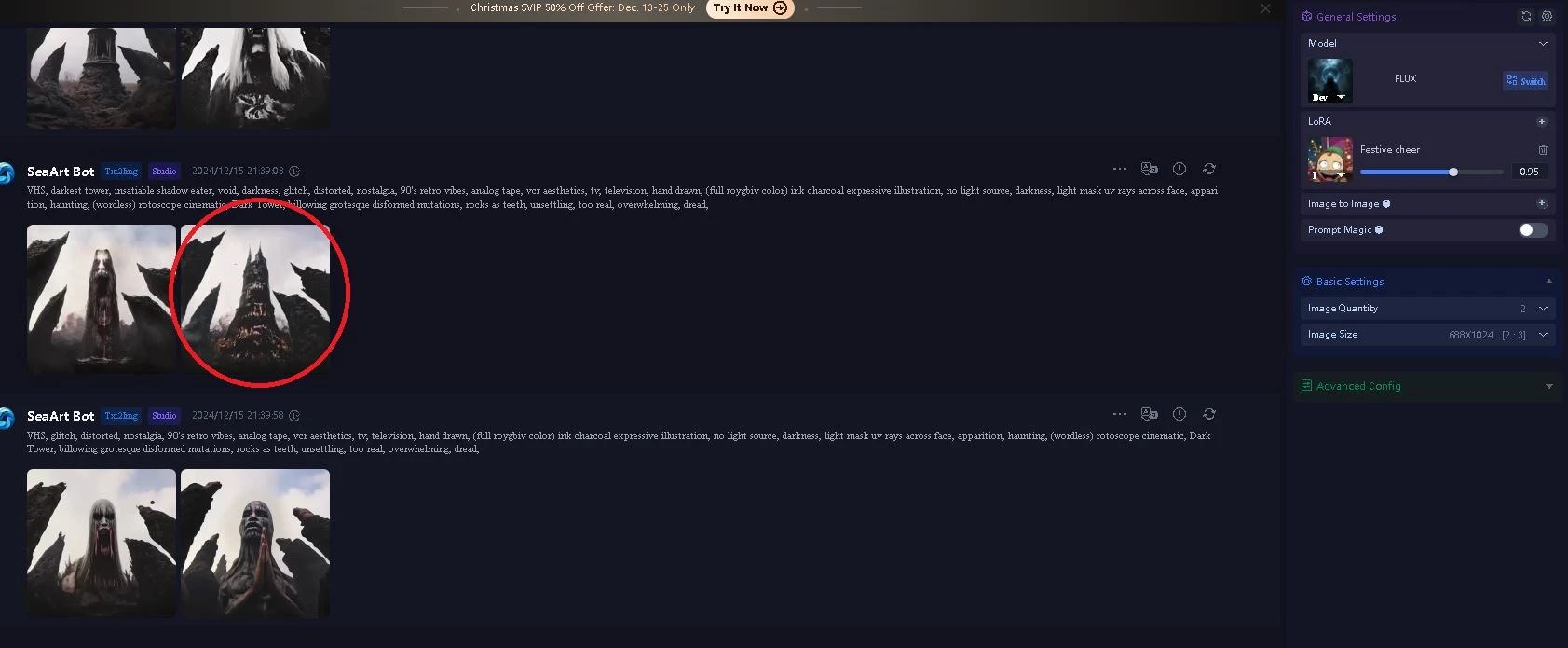

Clicking an image within the generate menu and then selecting post will take you to the same posting menu as the other listed method.
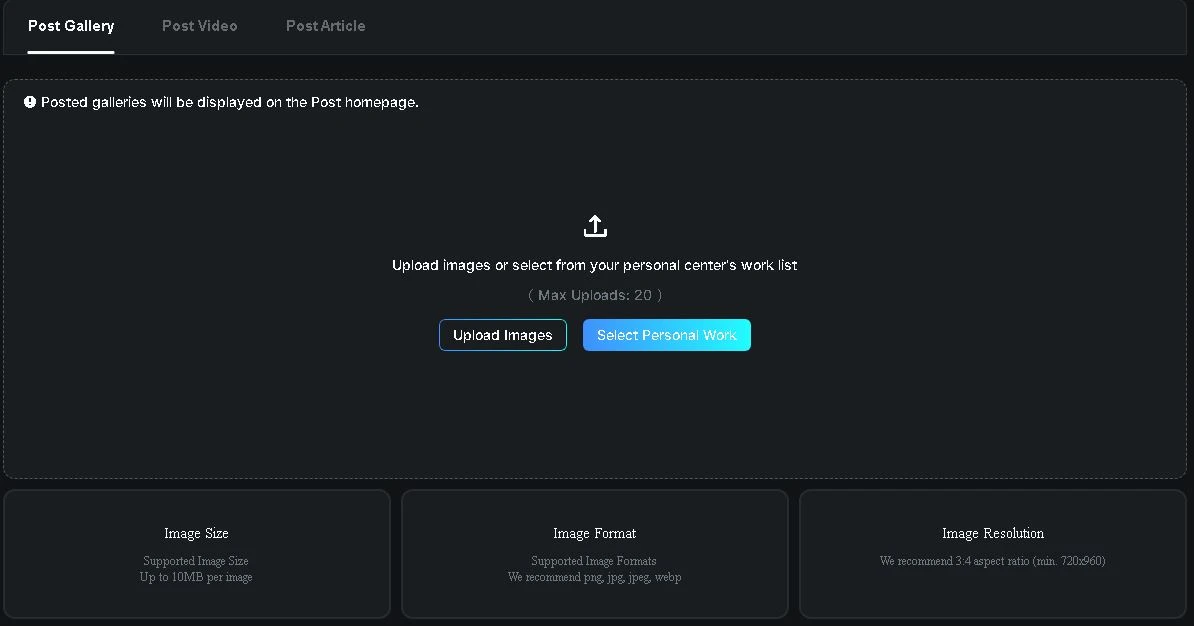
Both methods lead to this post works menu which is where you will select between a gallery which is for daily challenge posts, and post article which is for detailed guides on image generation. There is also an option for video posting. The articles posted allows you to upload your own images, use images from your gallery, and either write the text, or copy and paste from your word processor.
__
Your posts will then be visible to the SeaArt community on the post tab on the main webpage.