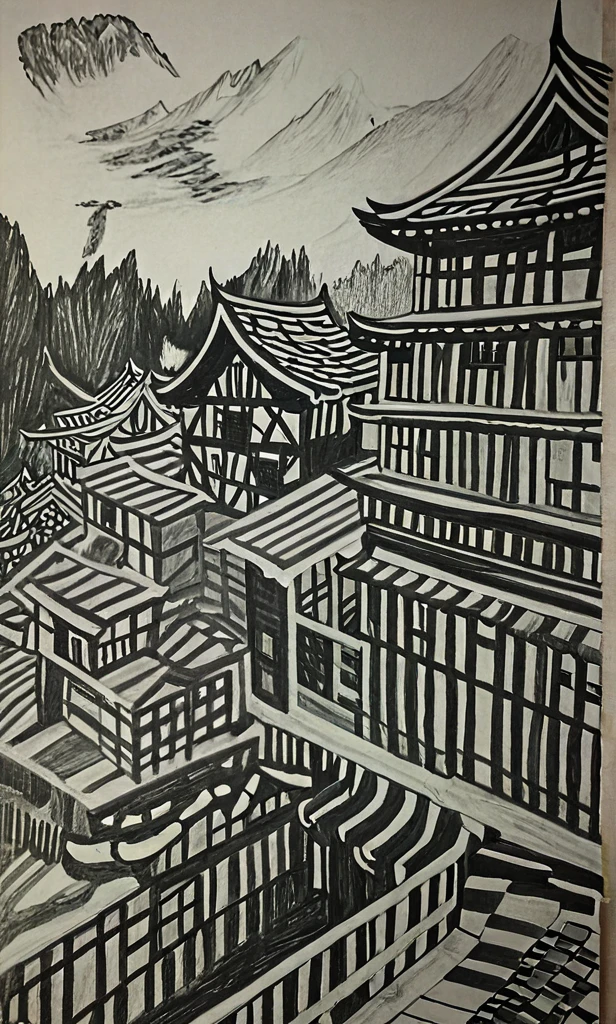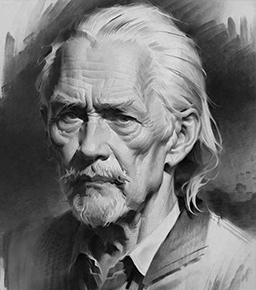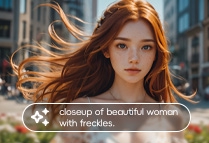Generate
History
Private Mode
Please upload a picture
Upload
Original - Creator Incentive Program
Photo to Sketch
2.1
Following
2024-06-11 09:20:49 Update
5.8K
28
4.1K
Explore Related
Related Works
104
Comment
All

No Data
Free to Use
Free and easy, allowing you to convert your photos to sketches without any cost.
AI Drawing Tool
Powered by AI technology, automatically transforms your photos into hand-drawn pencil sketches.
Realistic Results
Get high-quality, lifelike sketches that capture the details of your original photos.
Go from Photo to Sketch with One Click
Make your photo look like a professional-crafted sketch with just one click. SeaArt's user-friendly photo to sketch converter uses advanced AI technology to automatically identify and redraw your photos in a pencil drawing style. Effortlessly turn any photo into stunning sketch artwork, making it easy for everyone to create beautiful hand-drawn masterpieces.

Convert Your Portraits to Sketches
Want to see what you look like in a sketch? Use SeaArt's AI-powered image to sketch converter to turn your portraits or selfies into beautifully detailed sketches that capture the essence of hand-drawn artwork. Experience the magic of turning your photos into realistic and high-quality results with just a few clicks. The best part? It is completely free! Creating your own sketch from an image has never been easier.
Try it Now
Turn Landscape Images to Sketches
Transform your landscape images into realistic sketches with our free photo to sketch converter. Capture the beauty and detail of nature scenes, cityscapes, or any outdoor vistas by transforming them into hand-drawn masterpieces. Beyond landscapes and portraits, you can also convert any other photos, such as still-life pictures and even pet pictures to drawings in seconds.
Try it NowMore than a Sketch Filter
SeaArt AI offers a wide range of AI filters for you to choose from. Discover these styles and experience a magical photo transformation now!
How to Turn a Photo into a Sketch?
Step 1: Upload a Photo
Upload the photo you'd like to convert to get started.
Step 2: Convert
Click "Generate" and our AI photo to sketch converter will automatically convert your photo to pencil sketch.
Step 3: Download and Share
Once you are satisfied with the result, save your sketch in high resolution, and share it with your friends.
FAQs
+
Is the sketch filter free to use in SeaArt?
Yes. SeaArt AI offers a free online photo to sketch converter, so you can easily convert your photos into professional-looking sketch masterpieces at no cost.
+
How long does it take to convert a photo to a sketch?
The conversion process is quick, often taking just a few seconds to a minute. It depends on the resolution and the size of the image you upload.
+
Can I customize the sketch style?
Currently, SeaArt AI only offers one default sketch style. We are continually working on adding more styles and effects in the future.
+
Can I turn a sketch into an image?
Yes! You can use SeaArt's Sketch to Img tool to convert your sketches and drawings into stunning images. Simply paint on the canvas or upload your sketch, then enter a prompt and choose a style you like. Our AI tool will automatically generate an eye-catching AI image from your sketch.